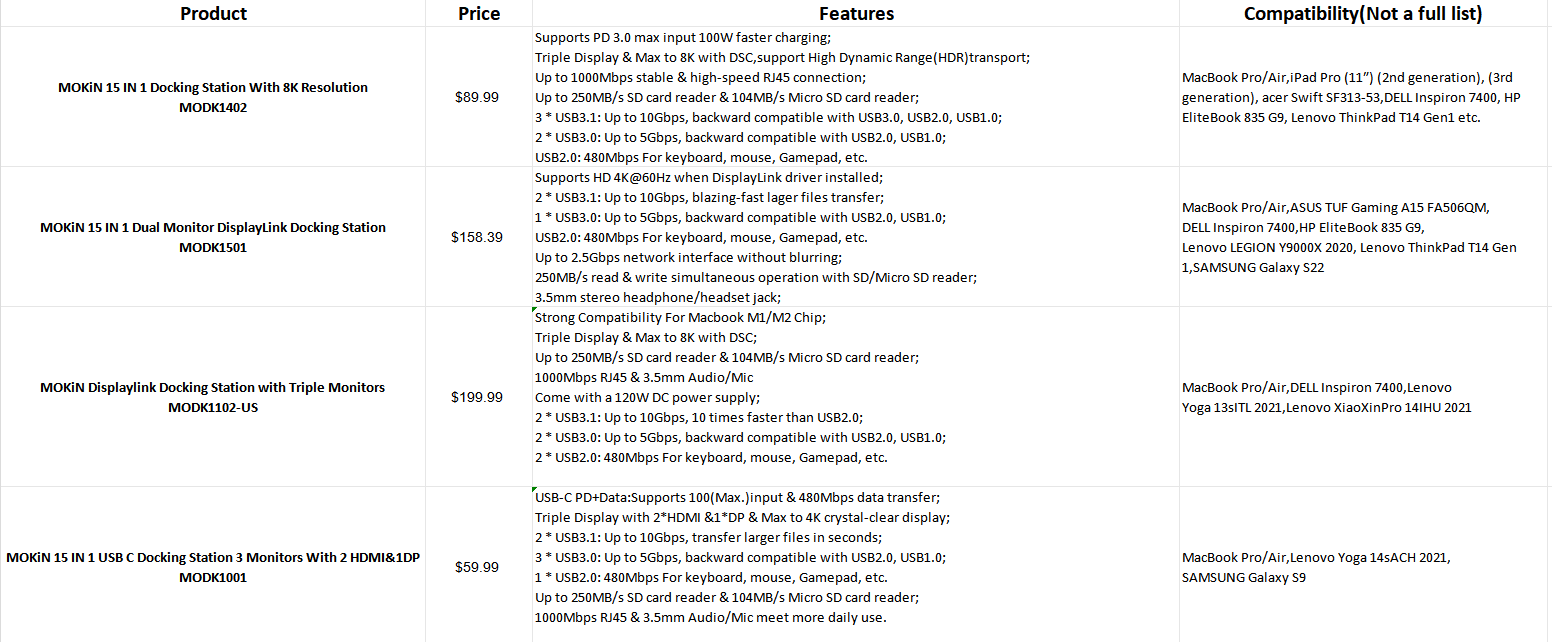The Best Laptop Docking Stations for 2024
Contents
Summary
——————————
Nowadays, laptops are becoming increasingly lighter and more compact, making them very easy to carry and suitable for remote work. However, their compact design means that they only have a few ports to connect external devices such as a keyboard, mouse, external displays, flash drives, and so on. To overcome this disadvantage, a docking station can be the perfect solution. It has only one universal type-C port to connect your laptop and comes with several different types of ports, allowing you to connect multiple devices seamlessly. With a good docking station, your compact laptop can transform into a fully functional workstation and greatly improve your work efficiency and productivity.
Section 1:What Is A Laptop Docking Station And How Does It Work
——————————
A laptop docking station is a device that connects your laptop to a range of peripherals and accessories. It acts as a hub for multiple devices with various ports, including USB, audio, Ethernet, video outputs, Micro SD/SD card readers, and more.
To use a docking station, connect your laptop to it using a compatible cable, and access the additional ports and features provided by the docking station. It makes it easy to switch between a mobile and stationary workstation, and you can undock your laptop by simply disconnecting the cable or pressing a release button.
Overall, a laptop docking station simplifies the process of connecting multiple devices to your laptop, providing an efficient and convenient way to upgrade its functionality and productivity.
Section 2:Why Do You Need a Docking Station
——————————
As previously discussed, modern laptops have a compact design which limits the number of ports available for connecting external devices. To solve this problem, a docking station is the perfect solution. It requires only one universal type-C port in your laptop and allows you to connect multiple devices. A good docking station can cover almost all types of devices in the market, greatly improving your working experience. A docking station offers several advantages and can be beneficial for various reasons:
1. Expanded Connectivity:
Docking stations provide additional ports and connectivity options beyond what is available on a laptop, offering you to connect multiple devices simultaneously, such as monitors, keyboards, mice, printers, external storage, and network cables, without the hassle of plugging and unplugging individual cables.
2. Streamlined Workflow:
With a docking station, you can create a more organized and efficient workspace. By connecting all your peripherals to the docking station, you can quickly switch between different devices or configurations, saving time and reducing cable clutter.
3. Enhanced Productivity:
A docking station enables you to use your laptop as a desktop-like workstation. By connecting to larger monitors, you can expand your screen real estate and improve multitasking capabilities. Additionally, a docking station can provide faster data transfer speeds and support high-resolution displays, enhancing productivity for tasks such as video editing, data analysis, and content creation.
4. Convenience and Mobility:
Docking stations allow for easy docking and undocking of laptops. This is particularly useful for individuals who frequently move between different workspaces or need to take their laptop on the go. It simplifies the process of connecting and disconnecting peripherals, ensuring a seamless transition between mobile and stationary setups.
In summary, a docking station provides expanded connectivity, streamlines workflow, enhances productivity, offers convenience and mobility, and future-proofs your setup. It is particularly useful for individuals who require a versatile and efficient workspace, whether in a professional, creative, or remote working environment.
Section 3: Factors to Consider When Choosing A Laptop Docking Station
——————————
When choosing a laptop docking station, there are several important factors to consider:
1. Compatibility:
Ensure that the docking station is compatible with your laptop's model and operating system. Check for compatibility requirements, such as the type of connector (e.g., USB-C, Thunderbolt) and any specific software or drivers needed for proper functionality.2. Ports and Connectivity:
Evaluate the types and number of ports offered by the docking station. Consider your indeed needs, such as USB ports (both USB-A and USB-C), video outputs (HDMI, DisplayPort, VGA), Ethernet port, audio jacks, MicroSD/SD card readers. Check the docking station has enough ports to connect all your peripherals.3. Power Delivery:
If you require charging capabilities through the docking station, check if it supports power delivery (PD) and provides sufficient power to charge your laptop while in use.4. Display Support:
Determine the maximum resolution and number of displays the docking station can support. Ensure it meets your requirements for connecting external monitors or displays.5. Data Transfer Speed:
Consider the data transfer speeds supported by the docking station, especially if you work with larger files or require high-speed data transfers. Look for USB 3.0 or higher for fast file transfers.6. Endurable Quality and Compact Design:
Assess the build quality, durability, and design of the docking station. Look for a well-constructed device that matches your workspace aesthetics and provides stability when docking and undocking. You should consider whether you will take it out for business and travel.7. Reviews and Feedback:
Read customer reviews and feedback to gain insights into the reliability, performance, and user experience of the docking station. This can help you make an informed decision and avoid potential issues.8. Brand and Warranty:
Consider reputable brands that offer reliable products and good customer support. Check the warranty period offered by the manufacturer for added peace of mind.
By considering these factors, you can choose a laptop docking station that suits your specific needs, enhancesyour productivity, and seamlessly integrates with your existing setup.
Section 4: Which Laptop Docking Station Is Right for You?
——————————
We have compiled a list of four different docking stations for you to choose from.
Section 5: Tutorial | How To Connect A USB-C Hub To Your Laptop/PC?
——————————
Final Words:
——————————
In today's fast-paced life, a docking station has become an essential accessory for compact laptops. It can greatly enhance your work efficiency and productivity. Therefore, it is crucial to choose the correct one based on all devices you have and to enjoy a better life.

MOKiN 13-IN-1 USB-C Laptop Charging Station with 2.26-inch LCD Smart Display