Explore the misconception surrounding products labeled as Thunderbolt 4 but are actually USB4. Discover the difference between genuine Thunderbolt 4 and imitations, emphasizing the rigorous certification process. Thunderbolt 4 offers 40Gbps bandwidth for power, data, and video transmission, while USB C varies in data speed capabilities and display quality assurance...
Explore the misconception surrounding products labeled as Thunderbolt 4 but are actually USB4. Discover the difference between genuine Thunderbolt 4 and imitations, emphasizing the rigorous certification process. Thunderbolt 4 offers 40Gbps bandwidth for power, data, and video transmission, while USB C varies in data speed capabilities and display quality assurance.
MOKiN Thunderbolt 4 Docking Stationooltip
Explore the misconception surrounding products labeled as Thunderbolt 4 but are actually USB4. Discover the difference between genuine Thunderbolt 4 and imitations, emphasizing the rigorous certification process. Thunderbolt 4 offers 40Gbps bandwidth for power, data, and video transmission, while USB C varies in data speed capabilities and display quality assurance...
10 min to read
Mastering the Charge: A Comprehensive Guide to Charging Your Power Bank
Power banks have become a staple in the tech world, offering unmatched portability and convenience. With versatile charging options and efficient power delivery, they ensure your devices stay powered up wherever you go.

By MOKiN
October 11, 2023
FEATURED POST
10 min to read
Mastering the Charge: A Comprehensive Guide to Charging Your Power Bank
Power banks have become a staple in the tech world, offering unmatched portability and convenience. With versatile charging options and efficient power delivery, they ensure your devices stay powered up wherever you go.

By MOKiN
April 29, 2024
FEATURED POST
Elevate your inbox with MOKiN
Join our mailing list for exclusive tech tips, tutorials, reviews, deals, coupons, and more. Stay informed and up-to-date with the latest from MOKiN by signing up today.








Satisfying Our Customers
How customers feel about our service?
0+
Very Satisfied
0+
Satisfied
0+
Slightly Satisfied
Satisfying our customers
How customers feel about our service?
0+
Very Satisfied
0+
Satisfied
Recommend
USB C to HDMI Adapter Cable Not Working
USB-C to HDMI Adapter and USB-C to HDMI Cable issues.If you face one of these issue:
1:Can not Recognized and nothing shows up.
2:Can Recognize but Black Screen.
3:Screen always Flicker.
4:Others situation(Such as:no sound from tv, Easily hot to touch, Wifi signal was cut, drains battery fast, etc.)
Maximize Your HDMI Connection with These Proven Strategies
HDMI issues got you down? Don't panic! Common problems like "No Signal", incorrect resolution, or a black screen often stem from simple causes —— Don't let HDMI connectivity issues disrupt your workflow or entertainment. Arm yourself with knowledge from these expert-written blog posts and conquer the challenges of modern connectivity with confidence.
Related articles 👇
MOKiN's Docking Station: Your Laptop's New Best Friend
Say goodbye to clutter and hello to productivity with its compact design. This sleek dock transforms your workspace with unparalleled versatility —— Elevate your laptop experience with MOKiN's 15-IN-1 Laptop DisplayLink Docking Station.Whether you're a professional seeking efficiency or a gamer craving high-resolution immersion, this multi-monitor docking station delivers.
Related articles 👇
6 Solutions for DisplayPort to HDMI Connection
DisplayPort and HDMI are popular ports for connecting kinds of devices. They can replace DVI and VGA. HDMI is a standard governed by the HDMI Forum. It means high definition multimedia interface cable." It helps get High-definition video on different devices like monitors, game consoles, and so on. Instead of requiring multiple remotes and additional cables, ARC allows you to simplify your home theater setup. This protocol offers two-way communication between devices over a single HDMI connection.
Related articles 👇
Mastering USB Technology: An In-Depth Guide to Ports and Protocols
This guide offers a comprehensive look at the standards that have shaped data transfer and device charging over the years. From the original USB 1.0 to the latest USB4, we'll navigate the evolution, uses, and nuances of USB interfaces to give you a clearer picture of their impact on your daily tech interactions.
Related articles 👇
USB C to HDMI Adapter Cable Not Working
USB-C to HDMI Adapter and USB-C to HDMI Cable issues.If you face one of these issue:
① Can not Recognized and nothing shows up.
② Can Recognize but Black Screen.
③ Screen always Flicker.
④ Others situation(Such as:no sound from tv, Easily hot to touch, Wifi signal was cut, drains battery fast, etc.)
Maximize Your HDMI Connection with These Proven Strategies
HDMI issues got you down? Don't panic! Common problems like "No Signal", incorrect resolution, or a black screen often stem from simple causes —— Don't let HDMI connectivity issues disrupt your workflow or entertainment. Arm yourself with knowledge from these expert-written blog posts and conquer the challenges of modern connectivity with confidence.
MOKiN's Docking Station: Your Laptop's New Best Friend
Say goodbye to clutter and imporve to productivity with its compact design. This sleek dock transforms your workspace with unparalleled versatility —— Elevate your laptop experience with MOKiN's 15-IN-1 Laptop DisplayLink Docking Station.Whether you're a professional seeking efficiency or a gamer craving high-resolution immersion, this multi-monitor docking station delivers.
USB C to HDMI Adapter Cable Not Working
USB-C to HDMI Adapter and USB-C to HDMI Cable issues.If you face one of these issue:
1:Can not Recognized and nothing shows up.
2:Can Recognize but Black Screen.
3:Screen always Flicker.
4:Others situation(Such as:no sound from tv, Easily hot to touch, Wifi signal was cut, drains battery fast, etc.)
Understanding iPhone Charging Ports: From Lightning to USB-C
As smartphone battery capacities grow, charging interfaces have become a concern for users, especially iPhone owners. Most iPhones still rely on the Lightning interface, requiring users to carry a compatible cable. However, the new iPhone 15 series features a USB Type-C interface. MOKiN will summarize iPhone models from the first generation to iPhone 15, highlighting the devices with different charging interfaces for easier understanding.
Mastering USB Technology: An In-Depth Guide to Ports and Protocols
This guide offers a comprehensive look at the standards that have shaped data transfer and device charging over the years. From the original USB 1.0 to the latest USB4, we'll navigate the evolution, uses, and nuances of USB interfaces to give you a clearer picture of their impact on your daily tech interactions.
Recommend
USB C to HDMI Adapter Cable Not Working
USB-C to HDMI Adapter and USB-C to HDMI Cable issues.If you face one of these issue:
1:Can not Recognized and nothing shows up.
2:Can Recognize but Black Screen.
3:Screen always Flicker.
4:Others situation(Such as:no sound from tv, Easily hot to touch, Wifi signal was cut, drains battery fast, etc.)
Maximize Your HDMI Connection with These Proven Strategies
HDMI issues got you down? Don't panic! Common problems like "No Signal", incorrect resolution, or a black screen often stem from simple causes —— Don't let HDMI connectivity issues disrupt your workflow or entertainment. Arm yourself with knowledge from these expert-written blog posts and conquer the challenges of modern connectivity with confidence.
Related articles 👇
MOKiN's Docking Station: Your Laptop's New Best Friend
Say goodbye to clutter and hello to productivity with its compact design. This sleek dock transforms your workspace with unparalleled versatility —— Elevate your laptop experience with MOKiN's 15-IN-1 Laptop DisplayLink Docking Station.Whether you're a professional seeking efficiency or a gamer craving high-resolution immersion, this multi-monitor docking station delivers.
Related articles 👇
6 Solutions for DisplayPort to HDMI Connection
DisplayPort and HDMI are popular ports for connecting kinds of devices. They can replace DVI and VGA. HDMI is a standard governed by the HDMI Forum. It means high definition multimedia interface cable." It helps get High-definition video on different devices like monitors, game consoles, and so on. Instead of requiring multiple remotes and additional cables, ARC allows you to simplify your home theater setup. This protocol offers two-way communication between devices over a single HDMI connection.
Related articles 👇
Mastering USB Technology: An In-Depth Guide to Ports and Protocols
This guide offers a comprehensive look at the standards that have shaped data transfer and device charging over the years. From the original USB 1.0 to the latest USB4, we'll navigate the evolution, uses, and nuances of USB interfaces to give you a clearer picture of their impact on your daily tech interactions.
Related articles 👇
Maximize Your HDMI Connection with These Proven Strategies
HDMI issues got you down? Don't panic! Common problems like "No Signal", incorrect resolution, or a black screen often stem from simple causes —— Don't let HDMI connectivity issues disrupt your workflow or entertainment. Arm yourself with knowledge from these expert-written blog posts and conquer the challenges of modern connectivity with confidence.
6 Solutions for DisplayPort to HDMI Connection
DisplayPort and HDMI are popular ports for connecting kinds of devices. They can replace DVI and VGA. HDMI is a standard governed by the HDMI Forum. It means high definition multimedia interface cable." It helps get High-definition video on different devices like monitors, game consoles, and so on. Instead of requiring multiple remotes and additional cables, ARC allows you to simplify your home theater setup. This protocol offers two-way communication between devices over a single HDMI connection.
MOKiN's Docking Station: Your Laptop's New Best Friend
Say goodbye to clutter and hello to productivity with its compact design. This sleek dock transforms your workspace with unparalleled versatility —— Elevate your laptop experience with MOKiN's 15-IN-1 Laptop DisplayLink Docking Station.Whether you're a professional seeking efficiency or a gamer craving high-resolution immersion, this multi-monitor docking station delivers.
Mastering USB Technology: An In-Depth Guide to Ports and Protocols
This guide offers a comprehensive look at the standards that have shaped data transfer and device charging over the years. From the original USB 1.0 to the latest USB4, we'll navigate the evolution, uses, and nuances of USB interfaces to give you a clearer picture of their impact on your daily tech interactions.



















