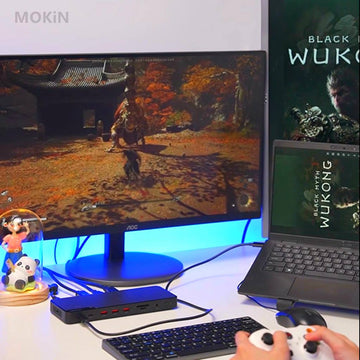A New Era of Docking Station Mastery
Contents
1.What is a Docking Station?

A docking station is a specialized device that allows laptops, tablets, and smartphones to connect to multiple peripherals and external displays through a single connection. By serving as a bridge between mobile devices and a variety of accessories, docking stations enhance the functionality of portable devices, transforming them into full-fledged desktop setups. They typically include various ports for USB, HDMI, DisplayPort, Ethernet, SD&Micro SD card readers and audio connections, enabling users to connect keyboards, mice, printers, monitors, and network connections easily.
The rise of remote work and flexible office environments has amplified the importance of docking stations. They facilitate quick transitions between different workspaces, allowing for a seamless user experience whether in the office or at home. As technology evolves, the design and capabilities of docking stations continue to improve, making them an essential tool for productivity.
2.Classification of Docking Stations

Docking stations can be classified based on several criteria, including port types, screen expansion capabilities, and physical appearance etc.
a).By ConnectionType
Thunderbolt Docking Stations: Utilizing Thunderbolt technology, these docks offer Up to 40Gbps high-speed data transfer, supporting multiple 4K displays or single 8K/5K HD visual enjoyment and a wide range of peripherals. They are particularly suited for professionals who require high bandwidth for tasks such as video editing or design work;
USB-C Docking Stations: These are increasingly common due to the versatility of USB-C, which can carry power, video, and data through a single cable. This type of docking station is favored for its efficiency and convenience;
USB-A Docking Stations: While becoming less common, these docking stations provide a mix of USB-A ports for older devices and peripherals. They can still be useful for users with legacy equipment.
Proprietary Docking Stations: Designed specifically for certain laptop brands (e.g., Dell, HP, Lenovo) and often offer enhanced functionality and integration with the manufacturer’s ecosystem.
b).By MST vs. SST Screen Expansion
MST (Multi-Stream Transport) Docking Stations: These docks allow for multiple external monitors to be connected through a single full functional USB-C or Thunderbolt3/4 port connection. This feature is particularly beneficial for users who require extensive screen real estate for multitasking;
SST (Single-Stream Transport) Docking Stations: These support only a single video stream, making them suitable for users who need only one external display.
c).By Form Factor
Vertical Docking Stations: Designed to hold devices upright, these models save desk space and are often more portable;
Horizontal Docking Stations: These provide a more traditional layout, featuring a wider design that can accommodate more ports and connections;
Portable Docking Stations: Compact and lightweight, ideal for users who travel frequently; may have fewer ports but prioritize mobility.
3.Why is Docking so Important in Daily Life and Work?

Docking stations have become vital in various aspects of daily life and work for several reasons:
a).Enhanced Productivity
By simplifying the connection process to multiple peripherals, docking stations enable users to set up their workstations quickly. This reduction in setup time can significantly boost productivity, especially for individuals who frequently switch between mobile and stationary work environments.
b).Space Efficiency
Docking stations consolidate multiple connections into a single device, helping to reduce cable clutter. This organization not only creates a cleaner workspace but also minimizes the risk of damaging cables and connections.
c).Flexibility
As remote work becomes more prevalent, docking stations provide the flexibility needed to adapt workspaces. Users can easily transport their laptops and connect to a variety of peripherals at home or in the office, ensuring a consistent work experience.
d).Improved Connectivity
Many laptops, especially ultrabooks, come with limited port options. Docking stations expand connectivity, allowing users to connect more devices such as external hard drives, printers, and monitors, enhancing the overall functionality of their systems.
4.What Are the Differences and Main Focuses Between Hub and Docking?

While both hubs and docking stations serve to expand connectivity, they have different functionalities and design focuses.
a).Hubs
Functionality: Hubs mainly increase the number of USB ports available on a device. They allow multiple peripherals to connect but typically do not support video output or power delivery.
Design: Hubs are usually compact and portable, making them suitable for users who need extra ports while on the go.
Power Delivery: Most hubs do not provide power delivery capabilities, meaning they cannot charge devices while in use.
Use Cases: Great for users who need to connect a few additional devices, such as a mouse, keyboard, or USB drives, without requiring extensive functionality.
Mobile Professionals: Useful for people who travel frequently and need to connect devices on the go.
b).Docking Stations
Functionality: Docking stations offer a comprehensive solution for connecting various peripherals, including video outputs for multiple monitors. They are designed to provide a complete desktop experience.
Design: Generally larger and designed for stationary use, docking stations often come with more ports and greater functionality.
Power Delivery: Many docking stations support power delivery, allowing users to charge their laptops and other devices while connected to other peripherals.
Use Cases: Best suited for office or home office environments where users need to connect multiple devices and monitors.
Power Users: Ideal for professionals engaged in graphic design, video editing, or any field requiring high-performance connectivity and multitasking capabilities.
5.How to Choose a Suitable Docking Station and Recommended Products?
When selecting a docking station, consider the following factors:
a):Compatibility
Ensure that the docking station is compatible with your device's operating system and connection types (USB-C, Thunderbolt, etc.),
b):Quantityand Type of Ports
Evaluate your peripheral needs. A suitable docking station should provide sufficient USB ports, video outputs, SD&Micro SD ports and possibly Ethernet connections.
c):Power Delivery
Look for docking stations that can charge your device at high speed while in use, especially if you often work at a desk for extended periods. Ensure the dock provides sufficient power for your laptop.
d):Display Capabilities
If you plan to connect multiple monitors, ensure the docking station supports MST for multiple display outputs.
e):Driver Requirements
Ease of Installation: Determine whether the dock requires additional drivers and if these are easy to install;
Updates: Check if the manufacturer regularly updates drivers for improved performance.
f):User Reviews and Support
Customer Feedback: Research user reviews to gauge reliability and performance;
Technical Support: Look for manufacturers that offer good customer support and warranty.
g):Size and Design
Portability: Consider if you need a compact, portable dock for travel or a larger one for a permanent setup;
Aesthetics: Choose a design that complements your workspace.
Recommended Products:
MODK1901 MOKiN Thunderbolt 40Gbps Docking Station:
Thunderbolt 4 port: Supports up to 40Gbps high speed data transfer, perfectly compatible with Thunderbolt 3, USB4, USB 3.1, DP Alt mode; Supports 8K@30Hz display and 15W downstream charging for connected device;
Triple HD display port: Designed with 2 * DP(8K@30Hz) & 1 * HDMI(8K@30Hz)for external bigger monitor with crystal-clear vivid visual enjoy;
USB-C PD&Data: Supports PD3.0 Max. 30W output to charging for your mobile equipment with 10Gbps blazing-fast data transfer;
SD& Micro SD4.0: Up to 250MB/s read & write operation, supports 2 card slots to work simultaneously, no need to wait, without lagging;
2.5G RJ45: 2.5X Faster than 1000Mbps RJ45 with stable and faster connection, keeping staying online with latest newsflash and sharing your happiness with those who you care immediately;
DC150W power adapter included: Included 1 * DC 150W power adapter for faster power delivery, boost your productivity anytime anywhere;
Completed accessories: Provided with 1 * reliable power cord/ 1 * Thunderbolt 4 cable/ 1 * user manual for better use experience;
MODK1903 MOKiN Thunderbolt 40Gbps Docking Station:
10-in-1 Massive Expansion: The 10-in-1 Thunderbolt 4 Dock is equipped with 3x Thunderbolt 4(40Gbps, 15W), 1x USB-C PD 3.0 & Data(480Mbps), 2x USB A 3.1(10Gbps) Up to 250MB/s SD&Micro SD 4.0 ports, a 2.5G gigabit Ethernet and a 3.5mm 2 in 1 audio/mic jack, which can meet all your high-performance expansion needs;
Powerful Thunderbolt 4: With 3 downstream Thunderbolt 4 ports, you can transfer data at ultra higher speeds up to 40Gbps and display in resolutions up to single 8K or dual 4K. Enjoy excellent-performance work like never before;
USB-C PD&Data: Supports PD3.0 Max. 30W output to charging for your mobile equipment with 480Mbps data transfer;
Blazing-Fast Data Transfer: Experience lightning-fast data transfer speeds with 2x USB-A 3.1(10Gbps) ports, transferring larger files, videos, and more in seconds;
SD& Micro SD4.0: Up to 250MB/s read & write operation, supports 2 card slots to work simultaneously, no need to wait, without lagging;
2.5G RJ45: 2.5X Faster than 1000Mbps RJ45 with stable and faster connection, keeping staying online with latest newsflash and sharing your happiness with those who you care immediately;
DC150W power adapter included: Included 1 * DC 150W power adapter for faster power delivery, boost your productivity anytime anywhere;
Completed accessories: Provided with 1 * reliable power cord/ 1 * Thunderbolt 4 cable/ 1 * user manual for better use experience.
MOUC0119 MOKiN USB-C 7 in 1Multifunctional Hub:
Stunning 4K@60Hz video: Mirrors or extend your screen with USB C hub’s HDMI port a with impressive 4K@60Hz with bigger external screen, ideal for photographer and video editor;
Multiple 5Gbps USB 3.0 ports: Comes with 1* USB C 3.0 and 2 * USB A 3.0 ports for simultaneous high speed transfer without lagging, downward perfectly compatible with USB A 2.0 and below;
PD3.0 100W pass-through charging: Input 100W max. for ultra-speed charging, leveling up your efficiency instantly;
Slim & sleek design: Compact design which its size is 4.8 * 1.1 * 0.4inches and weight is 64g/2.3ounces, portable and space-saving for your luggage;
Convenient SD/Micro SD Card Reader: MOKiN USB C Adapter for MacBook only needs a few seconds to complete the reading&writing speed, to upload and download your data at fast speed.
6.Precautions for Using Docking Stations

While docking stations enhance productivity, users should be aware of certain precautions:
a):Avoid Overloading Ports
Exceeding the power limits of the docking station can cause malfunctions or damage. Always check the specifications for maximum supported devices.
b):Use Compatible Cables
Always use high-quality cables that meet the specifications required for data transfer and charging to avoid performance issues.
c):Regular Updates
Keep the device's firmware and drivers updated to ensure compatibility and optimal performance. Manufacturers often release updates that fix bugs and improve functionality.
d):Heat Management
Ensure proper ventilation around the docking station, as excessive heat can lead to performance issues or hardware damage. Avoid placing the dock in enclosed spaces where airflow is restricted.
7.Development Trends, Prospects, and Directions for Future Expansion Docks
The future of docking stations is promising, characterized by several anticipated trends and developments:
a):Increased Adoption of USB-C and Thunderbolt
As USB-C becomes the universal standard, more devices will be compatible with USB-C docking stations. This trend is likely to continue as manufacturers phase out older port types.
b):Enhanced Functionality
Future docking stations are expected to integrate advanced features, such as built-in wireless charging, improved audio systems, and smart connectivity that recognizes and configures connected devices automatically.
c):Focus on Sustainability
With growing environmental concerns, manufacturers will likely prioritize sustainable materials and energy-efficient designs in their products, aligning with global efforts to reduce electronic waste.
d):Integration with Smart Technologies
As workplaces become increasingly smart, docking stations may incorporate AI-driven features for automatic device recognition and configuration, enhancing user experience and streamlining workflows.
8.Summary
Docking stations have become indispensable tools in modern work environments, facilitating seamless connections to various peripherals and enhancing productivity. Understanding their classification, the differences between hubs and docking stations, and how to choose the right product is crucial for users. As technology continues to evolve, the future of docking stations looks bright, with advancements in connectivity, functionality, and sustainability on the horizon. By staying informed about these trends, users can make informed decisions that will enhance their workspaces and adapt to the ever-changing demands of technology.

More Information to Know:
MacBook Accessories Guide: What to Buy and Why
Discover Differences between SST and MST / Unlocking the Secrets: SST Mode vs. MST Mode in Hubs

MOKiN 13-IN-1 USB-C Laptop Charging Station with 2.26-inch LCD Smart Display