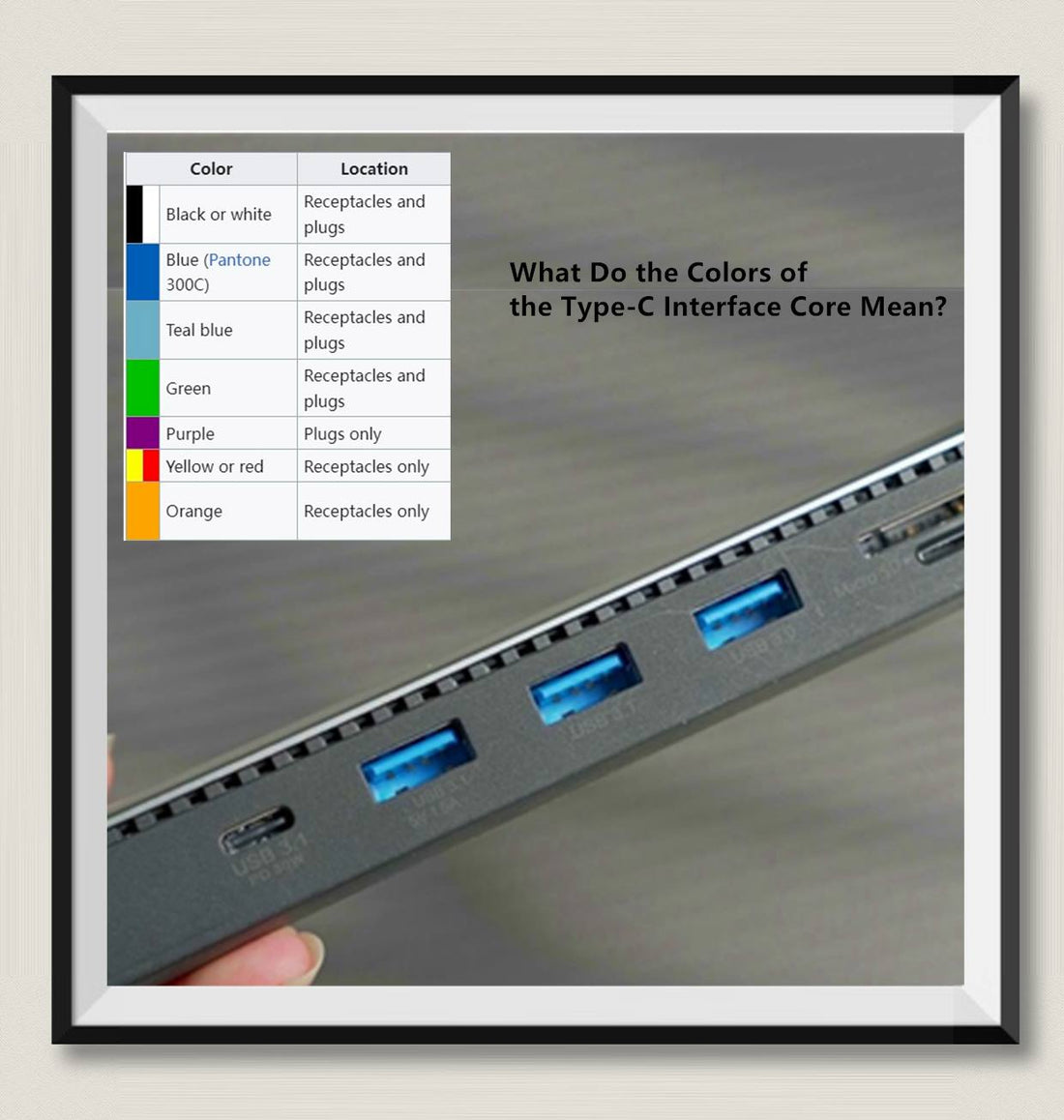What Do the Colors of the Type-C Interface Core Mean?
The Type-C interface, renowned for its reversible plug and uniform design, does not utilize color to denote different speeds or capabilities, unlike traditional USB Type-A ports. The functionality of a Type-C port is instead determined by the USB standard it supports, such as USB 3.1 or USB 2.0, rather than its color.

However, some manufacturers may employ color-coding on Type-C cables or connectors to highlight additional features or capabilities. For instance, a cable with a red inner core might suggest support for higher power delivery, enabling faster charging, while a cable with a blue core might indicate compatibility with higher data transfer speeds.
It is important to note that these color-coding practices are not standardized and can vary among manufacturers. Therefore, to ascertain the exact capabilities of a Type-C interface, one should consult the product specifications provided by the manufacturer.
But to fully understand the significance of the colors (you may also run into white, yellow, orange or red USB connectors and ports at times), we have to dig a bit deeper into the history and specifications of USB connections.
I. USB Standard:
——————————
The USB standard initially specified connectors that were user-friendly and durable. Subsequent revisions introduced smaller connectors suitable for compact portable devices.
Higher-speed developments in the USB standard led to the introduction of new connector families to accommodate additional data paths. All versions of USB define cable properties, with version 3.x cables including extra data paths.
The USB standard also encompasses power supply to peripheral devices, with modern versions extending power delivery limits for battery charging and devices requiring up to 240 watts. USB has been adopted as the standard charging format for many mobile phones, reducing the proliferation of proprietary chargers.

2. Connectors:
——————————
Unlike other data buses like Ethernet, USB connections are directional. A host device features "downstream" facing ports that connect to the "upstream" facing ports of devices.
Only downstream facing ports supply power, a design choice to prevent electrical overloads and equipment damage. Consequently, USB cables have different ends: A and B, each with distinct physical connectors. Each format defines a plug and receptacle for each of the A and B ends.
A USB cable, by definition, has a plug on each end—one A (or C) and one B (or C)—with the corresponding receptacle typically on a computer or electronic device. The mini and micro formats may connect to an AB receptacle, which accepts either an A or a B plug, determining the behavior of the receptacle.
3. Colors:
——————————
USB ports and connectors are often color-coded to differentiate their various functions and USB versions. These colors are not part of the USB specification and can vary among manufacturers. For example, the USB 3.0 specification mandates appropriate color-coding while recommending blue inserts for Standard-A USB 3.0 connectors and plugs.

4. MOKiN Colors:
——————————
Orange/Orange: USB3.1
The rest are similar to the standard specifications;
- Black or white: represents USB 1.0, 2.0
- Blue: represents USB 3.0
- Blue-green: represents USB 3.1
- Green: represents QC charging support
- Purple: only the male port has it, representing support for Huawei fast charging
- Yellow or red: only the female port has it, representing high current or this port supports charging when the computer is turned off
- Orange: only the female port has it, mainly used for industrial equipment

5. MOKiN:
——————————
MOKiN has all the high-quality, correctly color-coded USB docking stations and laptop docks you need for any purpose. Of course, while maintaining high quality standards, our prices are always low, hoping to allow more people to enjoy the convenience

MOKiN 13-IN-1 USB-C Laptop Charging Station with 2.26-inch LCD Smart Display