Additionally
——————————- For insightful articles, tips, and the latest news on connectivity solutions, check out the
- To connect with other tech enthusiasts and experts, join the
When shopping for or researching new tech gear, it's crucial to understand its capabilities and how it can enhance your life. In this blog, we'll discuss all sorts of things related to the MOKiN 15-IN-1 Thunderbolt™ 4 Dock.
Follow details(click)
First off, we'll look at what makes the MOKiN 15-IN-1 Thunderbolt™ 4 multi monitor docking station special and how it can be super useful for both work and play. We will discuss how to connect things to it. This includes transferring data quickly, charging devices, and connecting multiple devices.
We will also discuss the various types of computers and gadgets that work with it. You can use it to boost productivity. In conclusion, we will share real-life examples and stories from people who have used it. These examples will show how it can be helpful in everyday situations.

This article is helpful for both tech-savvy individuals and beginners. Assisting you in understanding and maximizing the benefits of the MOKiN 15-IN-1 Thunderbolt™ 4 desk dock
——————————
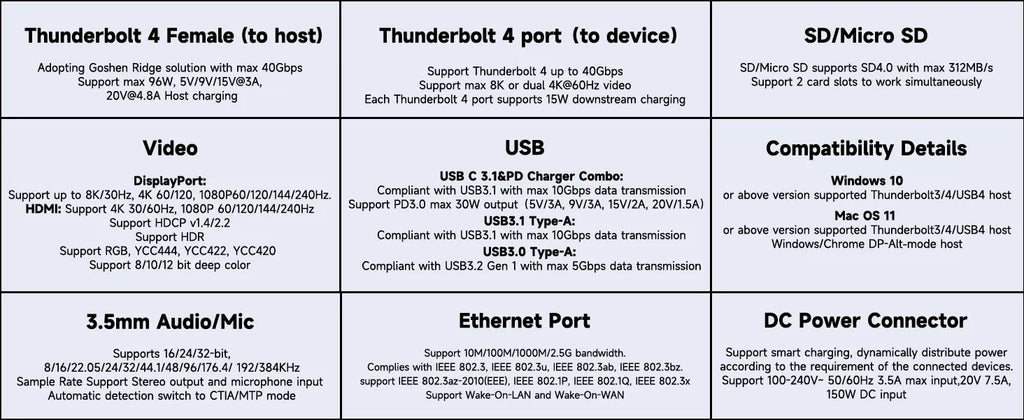
- This Thunderbolt™ 4 dock for computer delivers the most advanced and versatile I/O with up to 40Gb/s speeds.
- Connect up to 8K, dual 4K, or triple 4K displays via cascaded Thunderbolt chaining.
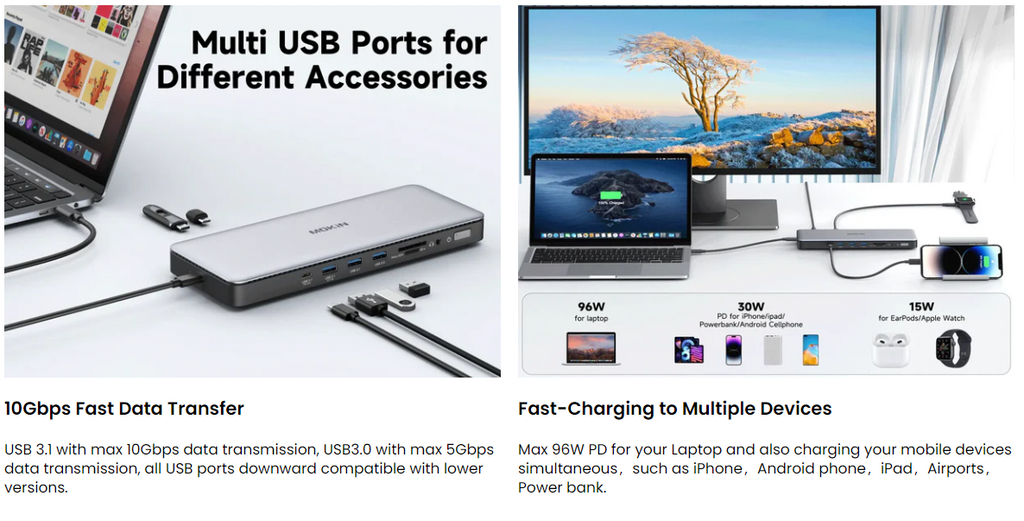

The MOKiN 15-IN-1 Thunderbolt™ 4 laptop docking station dual monitor is a super useful gadget that lets you connect lots of stuff to your computer all at once. The device has many unique features. One of these features is its fast data transfer speed. Another feature is the variety of devices you can connect to it.
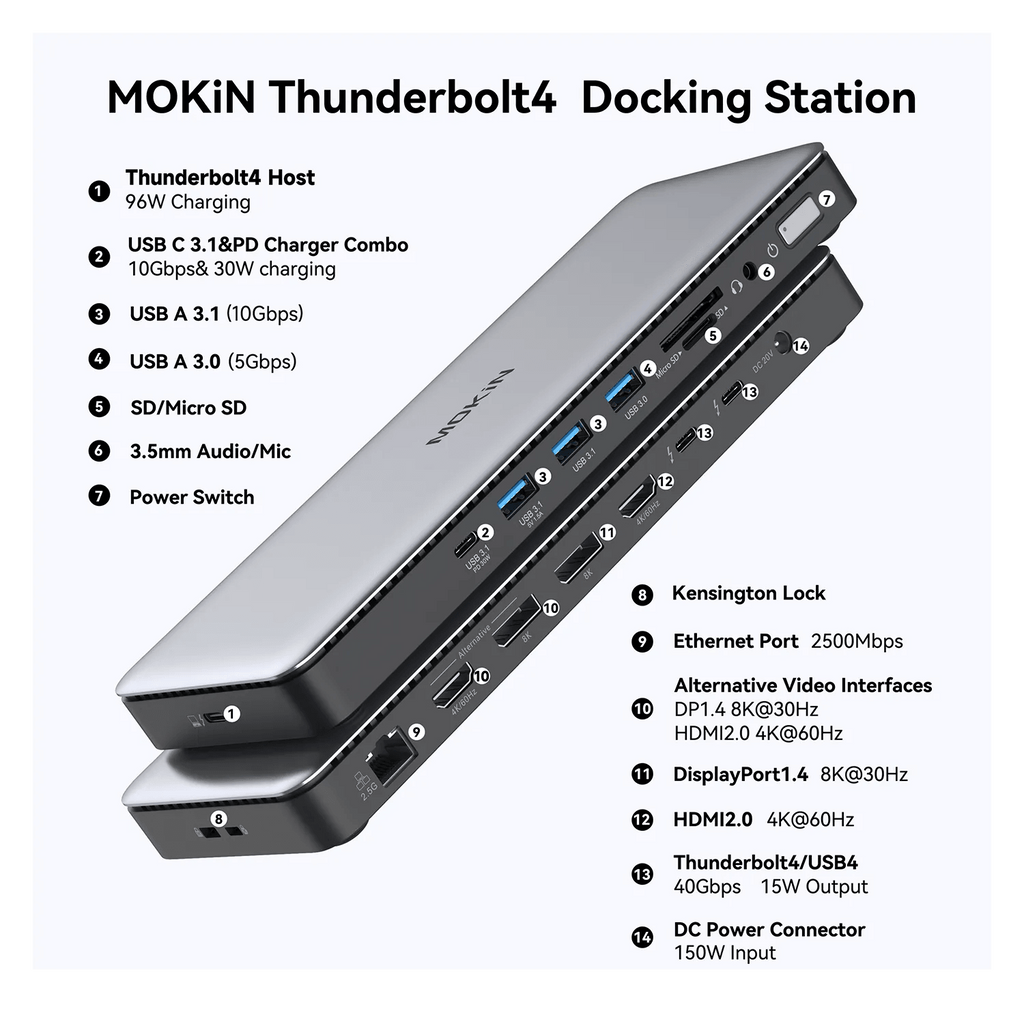
First off, let's discuss how it connects to stuff. This dock has 15 different ways to connect your devices. You can hook up your monitor, transfer files quickly, and connect to the internet with a network cable.
You can connect more than just monitors to set up a workspace. You can also connect USB devices and memory cards. This makes it easy to have all your gadgets in one place.
And speaking of transferring files, this thing is lightning fast. It uses Thunderbolt™ 4 technology, which means it can transfer data at speeds up to 40Gb/s – way faster than your average USB port. So you can move a ton of files in just a few seconds without worrying about things slowing down or crashing.


You can connect two or three 4K monitors simultaneously. This will provide you with ample screen space. Increasing your productivity will help.
But that's not all – this dock is also incredibly smart about how it uses power. This device makes sure your gadgets get the right amount of power.
This allows you to charge them and transfer files safely. You won't have to worry about damaging your devices.

The laptop has some cool design features. These include a slot for a Kensington Lock and LED lights. These features make it easier and safer to use.
Which operating systems and devices is it available for?
| Compatibility |
| Windows 10 or above version supported Thunderbolt3/4/USB4 host |
| Mac OS 11 or above version supported Thunderbolt3/4/USB4 host |
| Windows/Chrome DP-Alt-mode host |
ps:Our docks work with Mac® and PC platforms, as well as with Chrome OS™, Android™, and Linux®. This broad compatibility supports flex-working applications like hoteling and hot-desking.
Please contact or leave a message for more information or via live chat
——————————
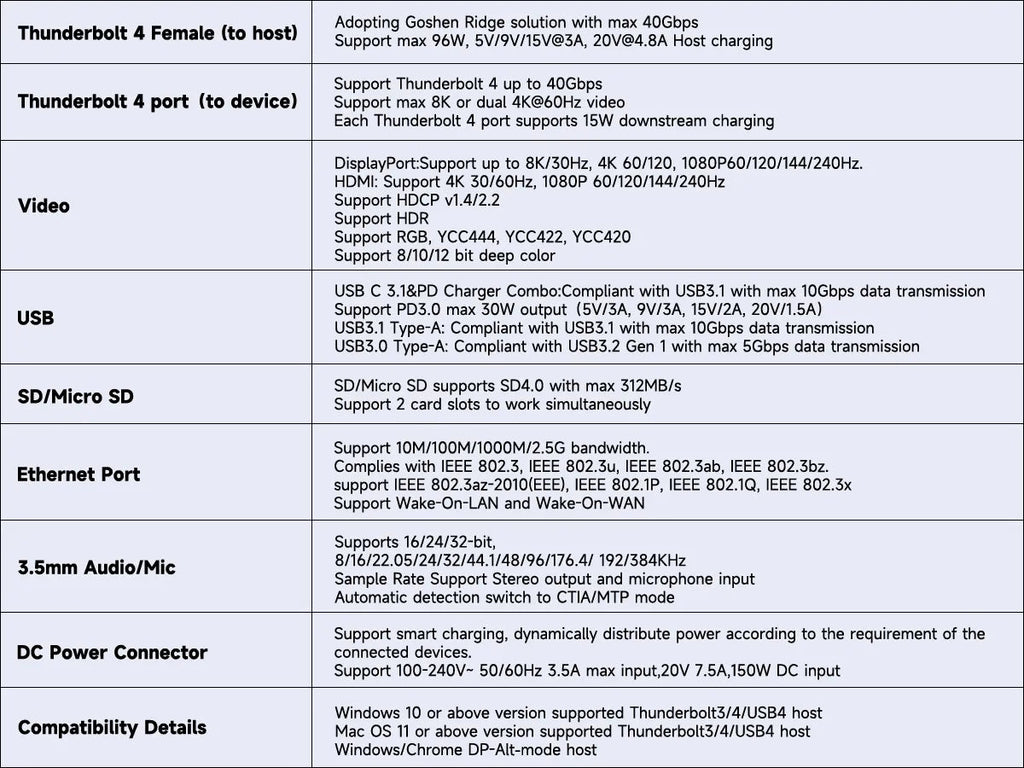
Experience and feelings about using MOKiN 15-IN-1 Thunderbolt™ 4 Dock in actual work and life.
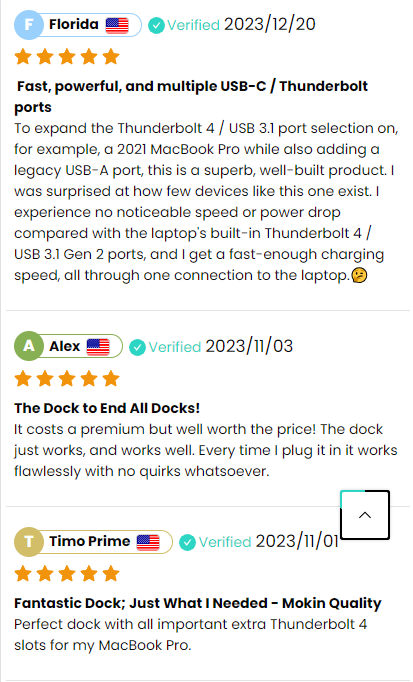
After unpacking the MOKiN 15-IN-1 Thunderbolt™ 4 laptop docking station with multiple monitors, you will find that the package includes a fully functional data cable. Use it to connect to the required device. If you want to cast the screen, please connect the laptop to Plug the computer/desktop computer VGA interface into the corresponding HDMI port. For more application scenarios, please get in touch with us for more information.

Here are three scenarios that demonstrate the benefits of using a docking station for efficient work:
- Multitasking: Imagine you're a professional who needs to juggle a ton of data, documents, and images all at once. With the MOKiN 15-IN-1 Thunderbolt™ 4 Dock, you can hook up multiple monitors and expand your workspace across several screens. This means you can view and edit multiple files simultaneously, boosting your productivity. No more constantly switching between windows – you can smoothly sail through your tasks.
- Video Editing: For those involved in creative work like video editing, crisp visuals, and speedy data transfer are essential. With the MOKiN 15-IN-1 Thunderbolt™ 4 Dock, you can connect multiple external storage devices and high-resolution monitors, swiftly transferring large video files and making precise edits and adjustments on high-res screens. This means you can finish video projects more quickly and enjoy a better visual experience.
- Remote Meetings: In today's work environment, remote meetings are a part of everyday life. With the MOKiN 15-IN-1 Thunderbolt™ 4 Dock, you can hook up a high-definition camera, professional microphone, and speakers to enhance the audio and video quality of your remote meetings. Additionally, by connecting multiple monitors, you can simultaneously view meeting participants, share screen content, and check meeting notes, making it easier to participate in and manage remote meetings effectively.

