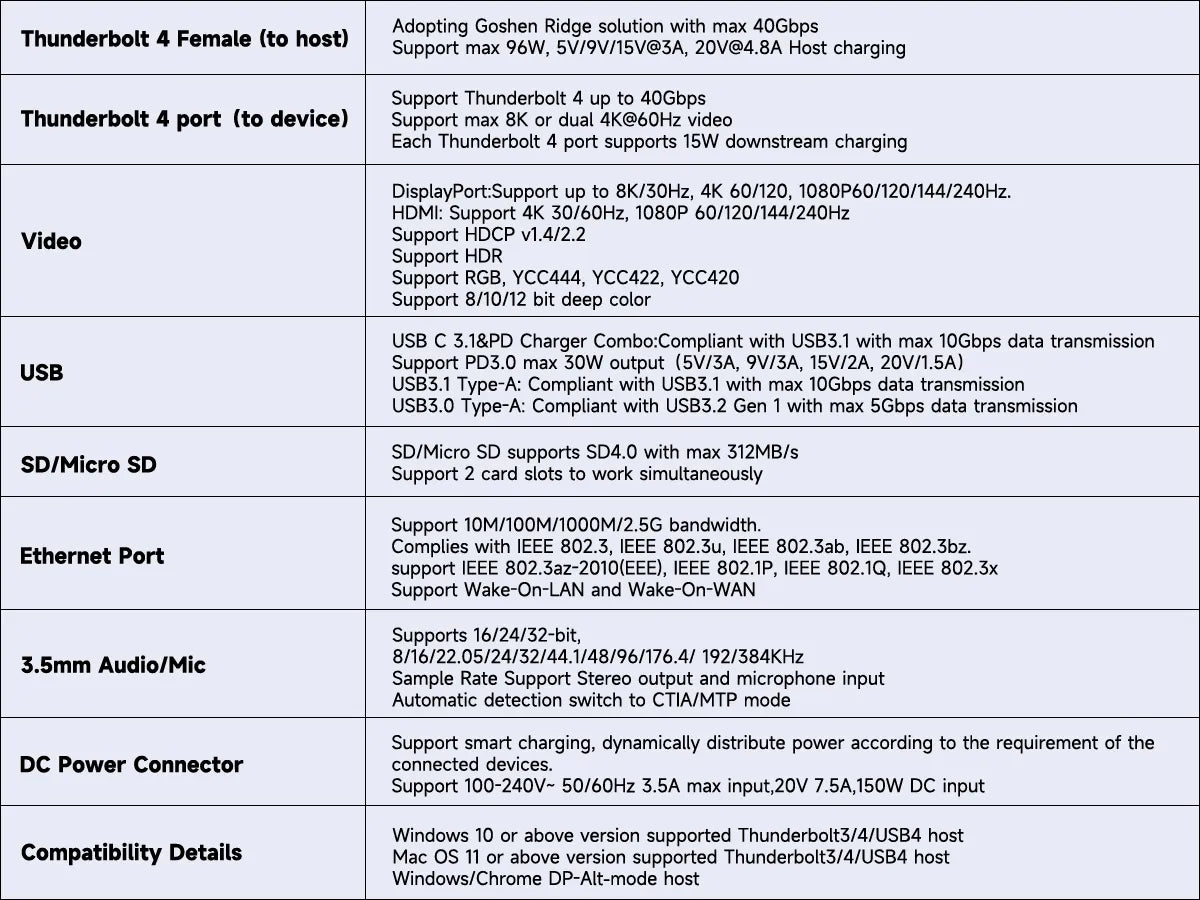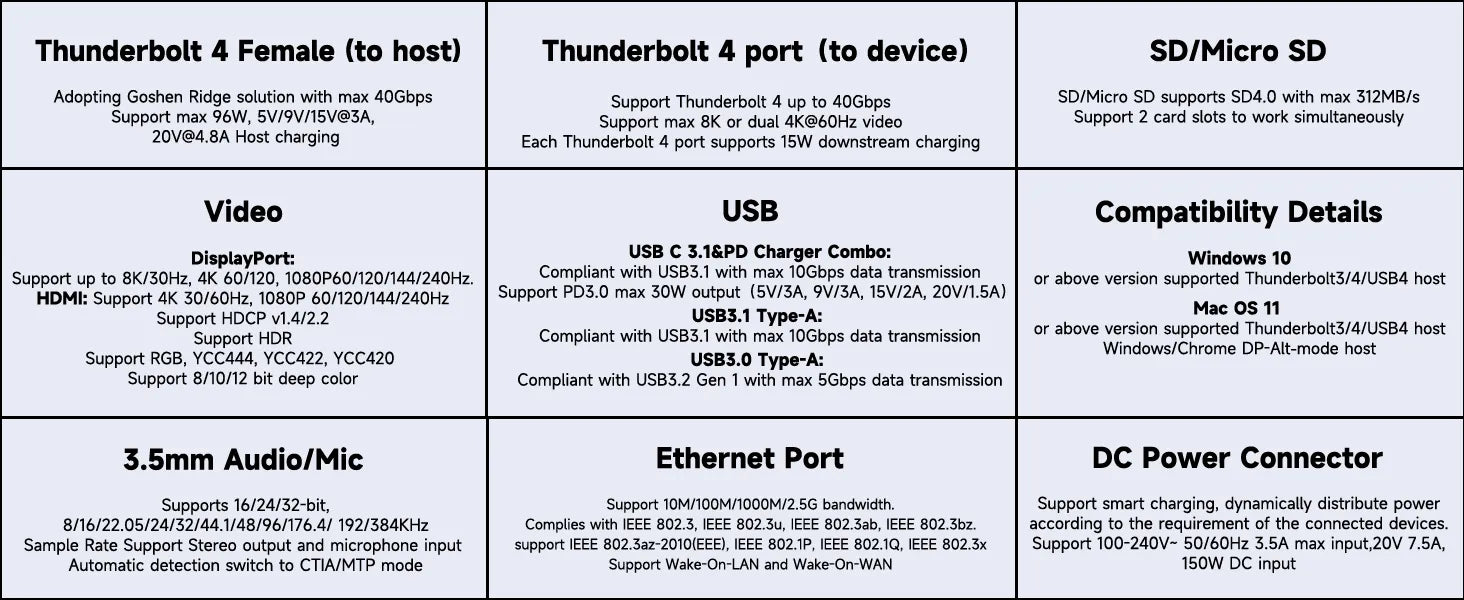MOKiN 15-IN-1 Thunderbolt™ 4 Docking Station
Transform your laptop into a professional workstation with the Thunderbolt 4 Docking Station. Connect up to three 4K displays, power your laptop at 96W, and enjoy blazing-fast 2.5Gb Ethernet and 10Gbps data transfers. The ultimate hub for seamless, high-performance multitasking.
- High‑Speed 40Gb/s Thunderbolt™ 4 Dock
- Flexible Multi‑Monitor Setup
- Powerful 96W Laptop Charging
- 2.5G Ethernet & 10Gbps USB Ports
PAY WITH EASE

15-IN-1 Thunderbolt™ 4 Adapter with Triple Monitor Dock
To better meet the needs of monitors with different video interfaces, this docking station is equipped with a set of alternative video interfaces.
(Note: Although the product has 4 video interfaces, only 3 can be used simultaneously. The Alternative DisplayPort supports a maximum of 8K@30Hz or 4K@144Hz, and the Alternative HDMI supports 4K@60Hz.)
Increase Your Display Options



10Gbps Fast Data Transfer
USB 3.1 with max 10Gbps data transmission, USB3.0 with max 5Gbps data transmission, all USB ports downward compatible with lower versions.

Fast-Charging to Multiple Devices
Max 96W PD for your laptop, plus simultaneous charging for mobile devices like iPhone, Android phones, iPad, AirPods, and power banks.

RJ45 2.5Gbps Ultra Stable and Safe Ethernet
The TS4’s 2.5GbE port is 2.5X faster than standard 1GbE, allowing users to connect to faster networks, routers, and NAS devices.

Speedy SD/TF Card Reader
3.5mm Audio Jack supports 16/24/32-bit、8/16/22.05/24/32/44.1/48/96/176.4/ 192/384KHz Sample Rate.
What You Get: