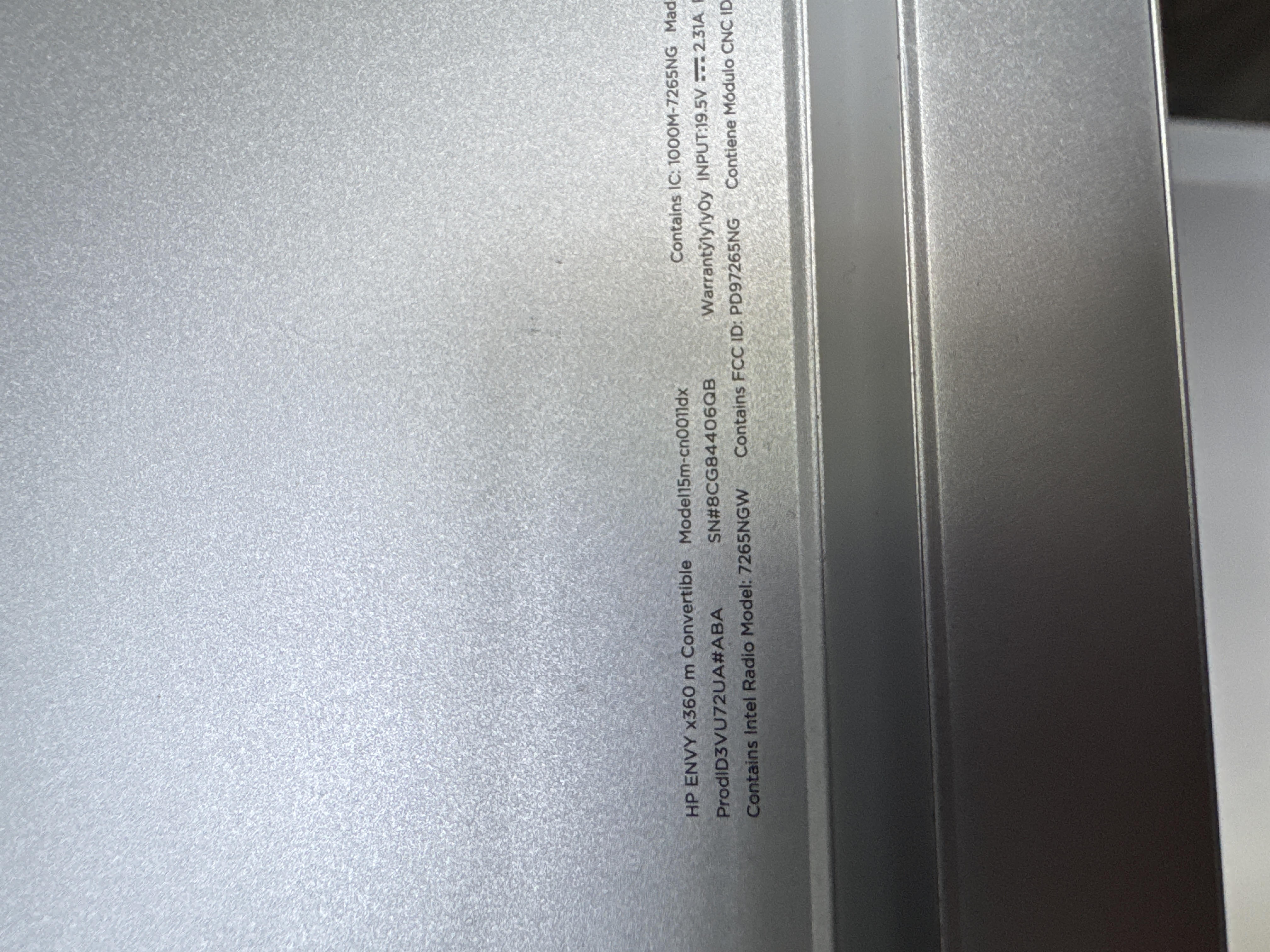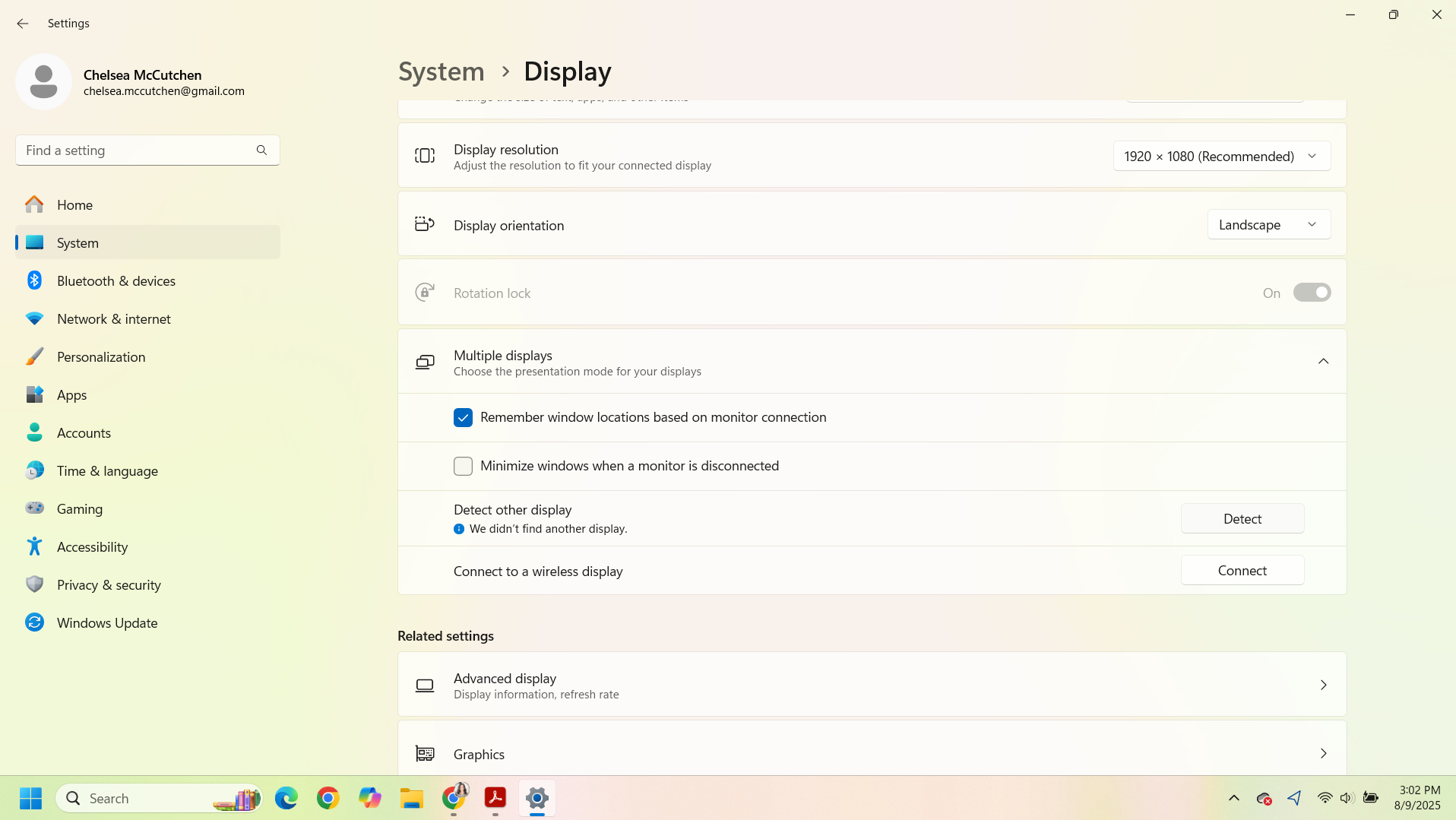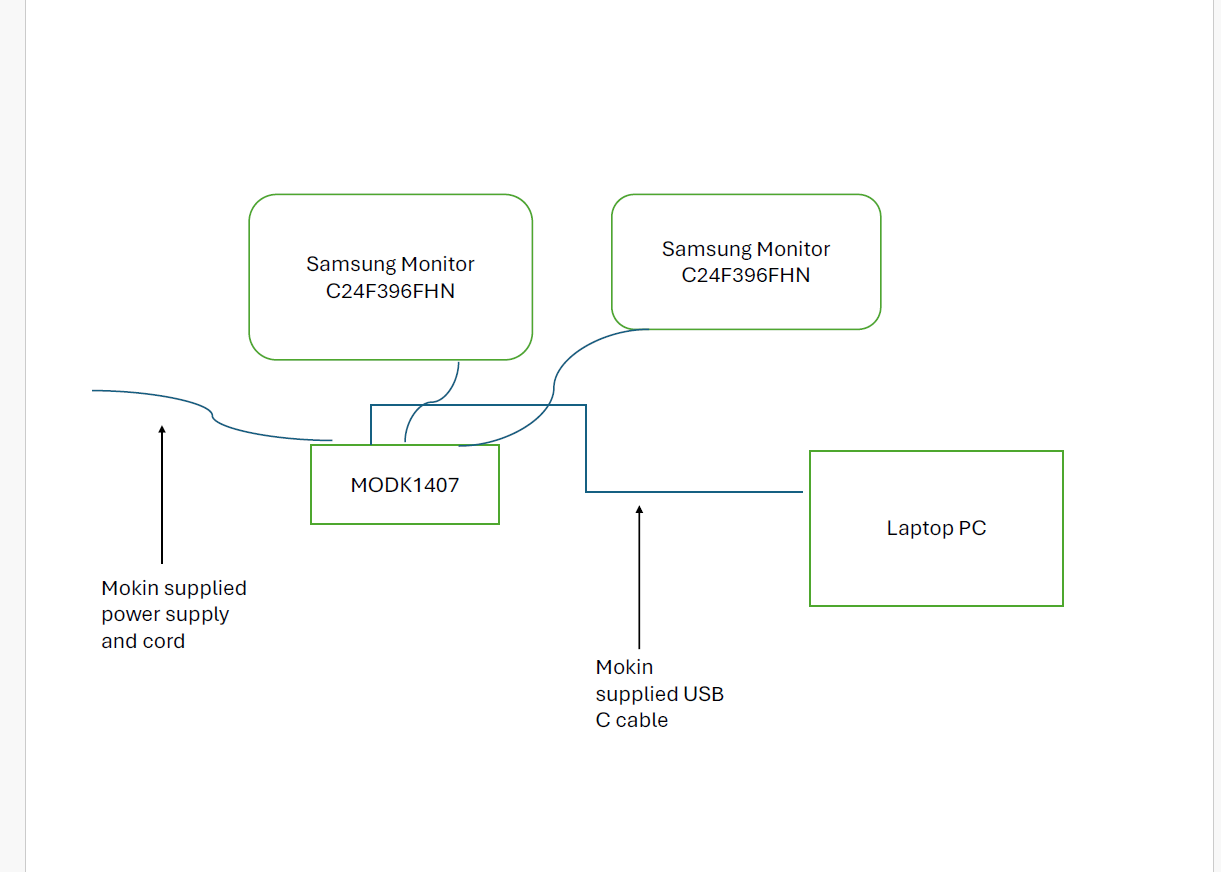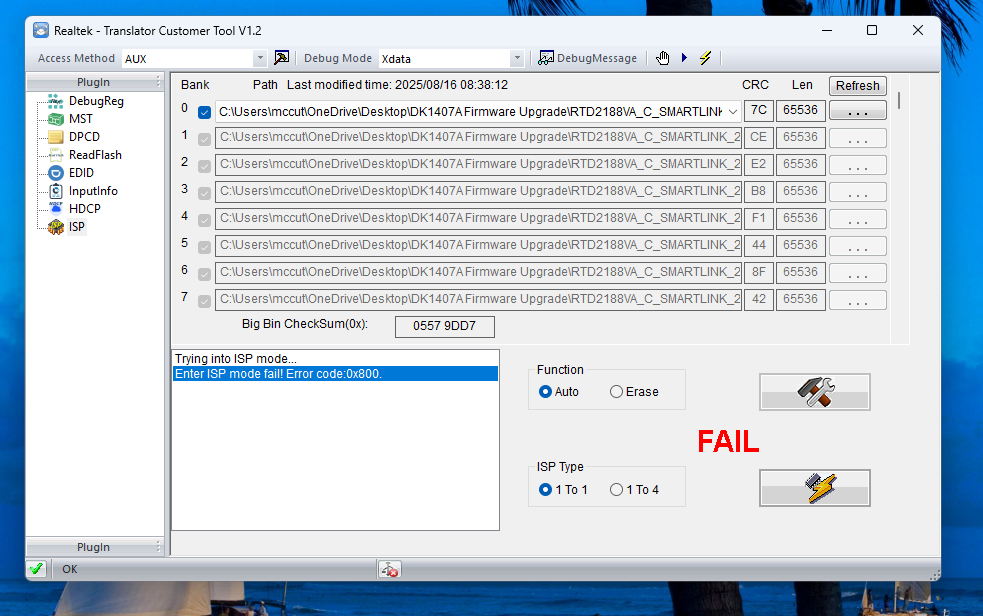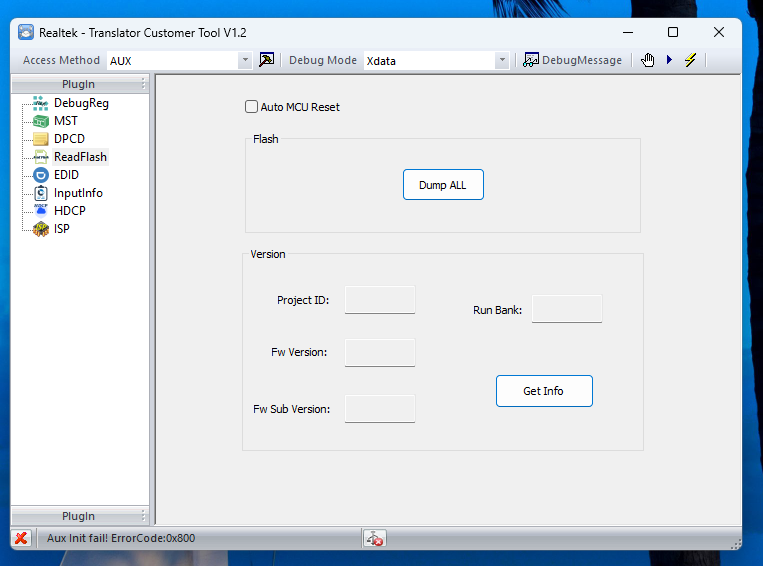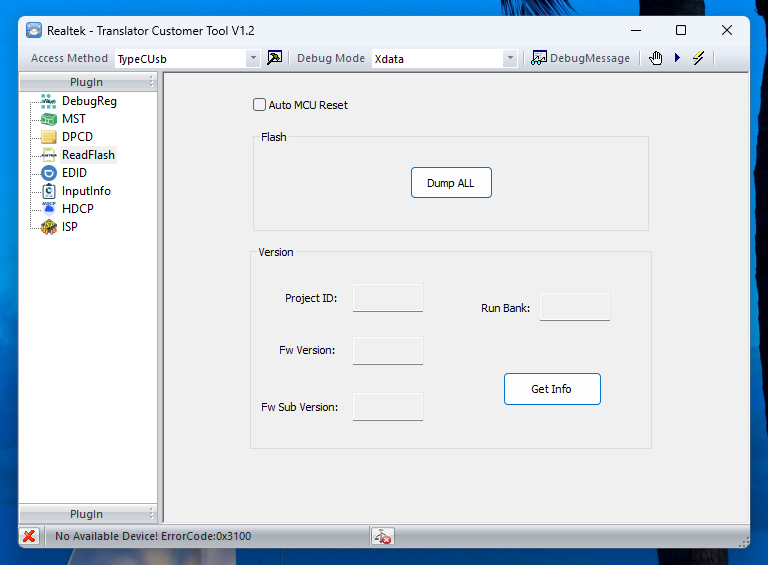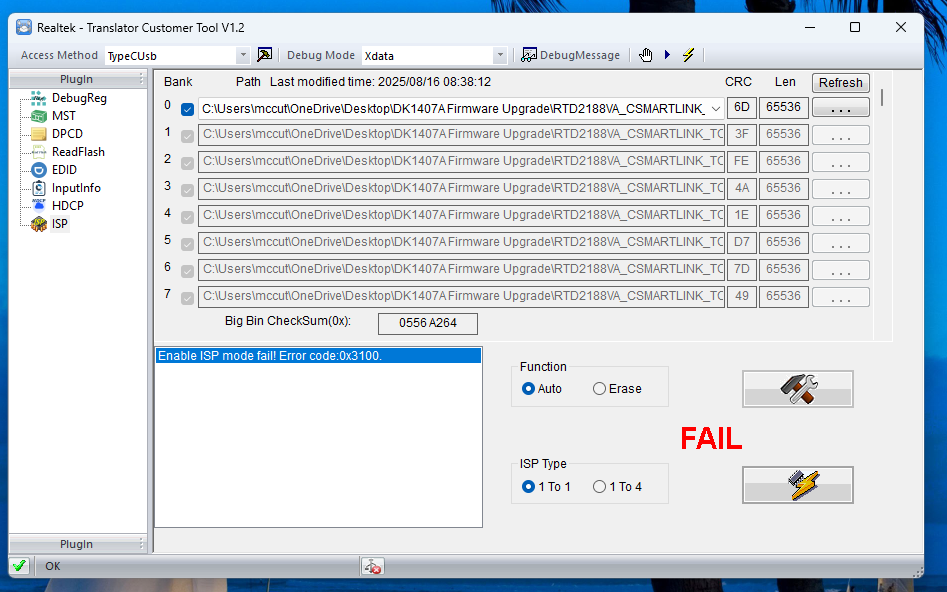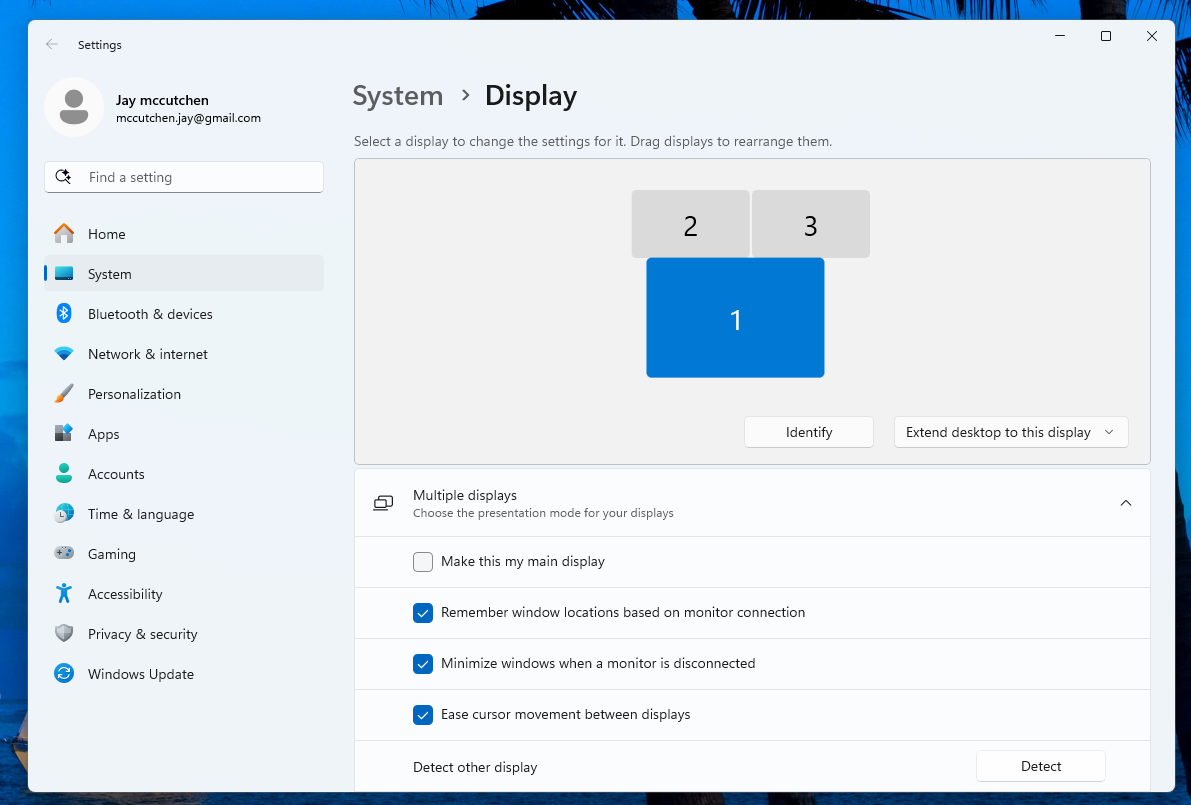I have a MODK1407 that i use with my work laptop (Dell Latitude 5420) with out any issue. But when i try to connect my personal (HP Envy X360 Convertible 15m-cn0xxx w/ core i5) i cant get the screens to detect on here. the Laptop has a USBC port with lightning bolt and using all the same cords. the DUal monitors are samsungs C24F396FHN.
The Dell was Plug and play with no issues.
when i plug the Mokin adapter into the HP laptop there is a audible tone that suggest its connected and the charging icon comes cycles on and off intermittently
i have checked display drivers on the computer are upto date
the keyboard that is connected to my MODK1407 connects and is fully functional to the HP ENvy when its plugged in.
when i connect the monitors straight to the HP envy the laptop recognizes and connects. only doesnt work when using the Mokin docking station
the keyboard that is connected and fully functional to my MODK1407 connects to the HP ENvy when its plugged in.
Hi @jay mccutchen,
To better resolve your issue, please provide the Product ID (ProdID) and Serial Number (SN) located on the back of your HP laptop. You may also send us a clear photo of the label.
Looking forward to your reply.
Best regards
Hi @jay mccutchen,
Thank you for the information.
Could you open the display settings and check if the external monitor is detected? (Please provide a screenshot.) Also, provide a complete connection diagram (including the HP computer, MODK1407 docking station, and monitor).
Looking forward to your reply.
Best regards
@jay mccutchen
The monitor is not being recognized. Are you using MODK1407 to connect to an HP computer (HP ENVY x360 m Convertible Model15m-cn0011dx)?
Please manually update your graphics card driver. Then switch to another computer with a USB-C port that supports video output and connect an external HDMI monitor. After confirming the display works properly, proceed with the upgrade. Once the upgrade is successful, switch back to HP computer for testing.
Upgrade file: https://drive.google.com/file/d/1G-aOhMgdC5v-M4s16AAUk0pYzXV53jvf/view?usp=drive_link
Correct.
Graphics card is up to date, manually checked. switched to surface pro that fully functions with the MODK1407 and used the upgrade tool. i tried both 2023 file and 2024 file and get a FAIL every time. this is all done on the surface that is fully functioning on all displays.
when i switch back to the HP envy x360 this is still no function on the MODK1407 displays and HP Envy doesnt detect any other displays. below screen shpts are from Surface, i tried the AUX and USBC connection on the update tool
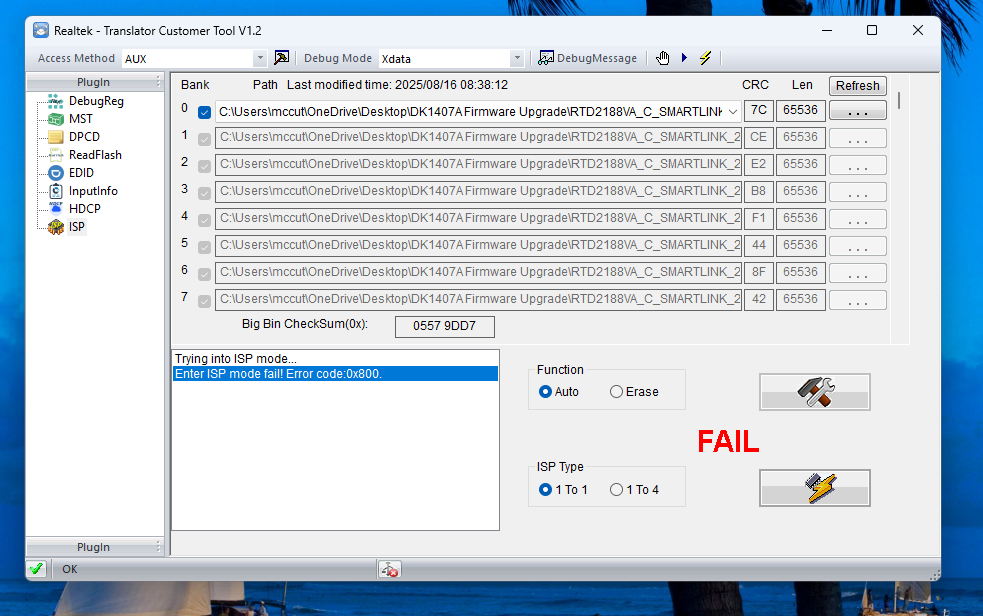
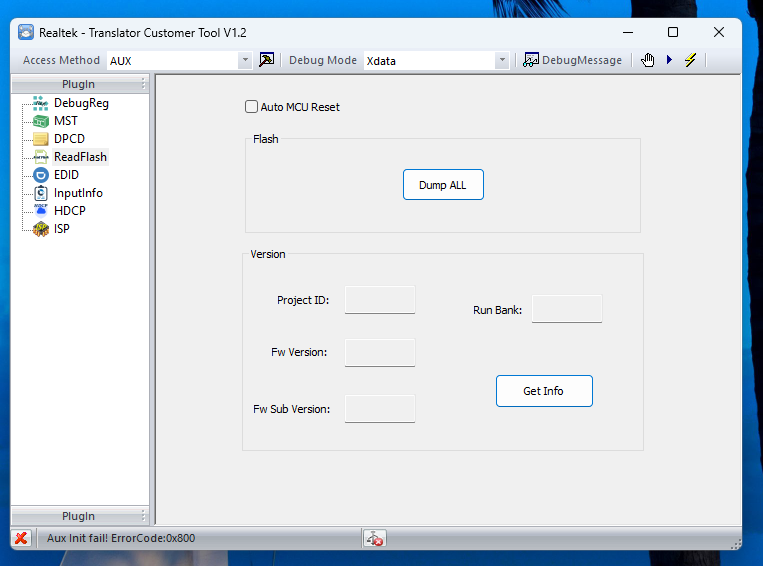
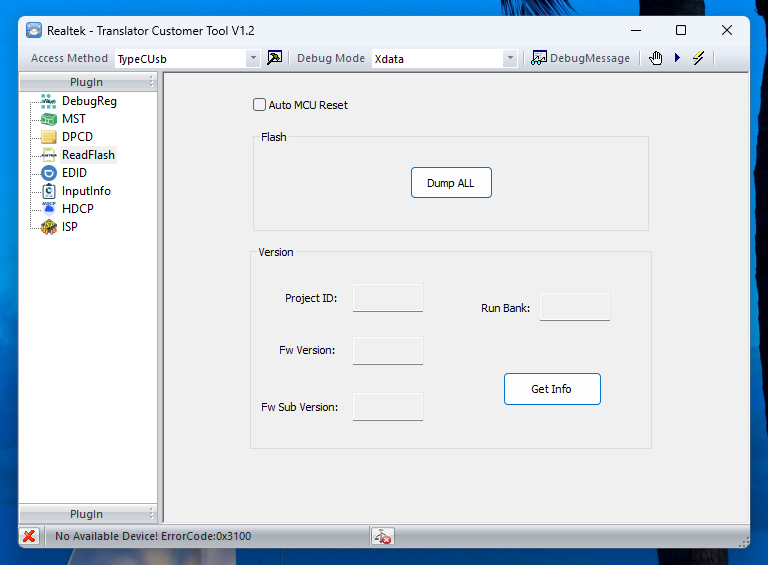
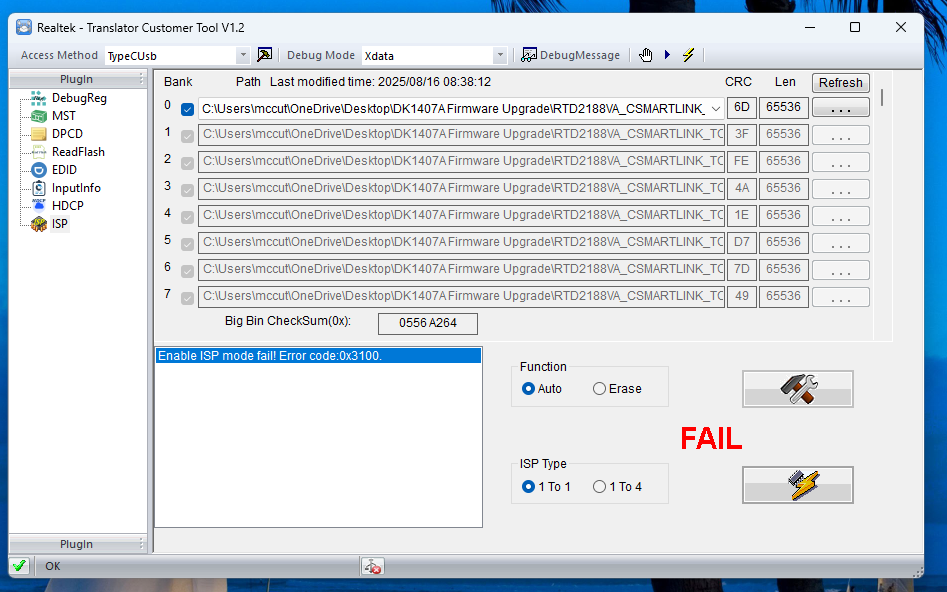
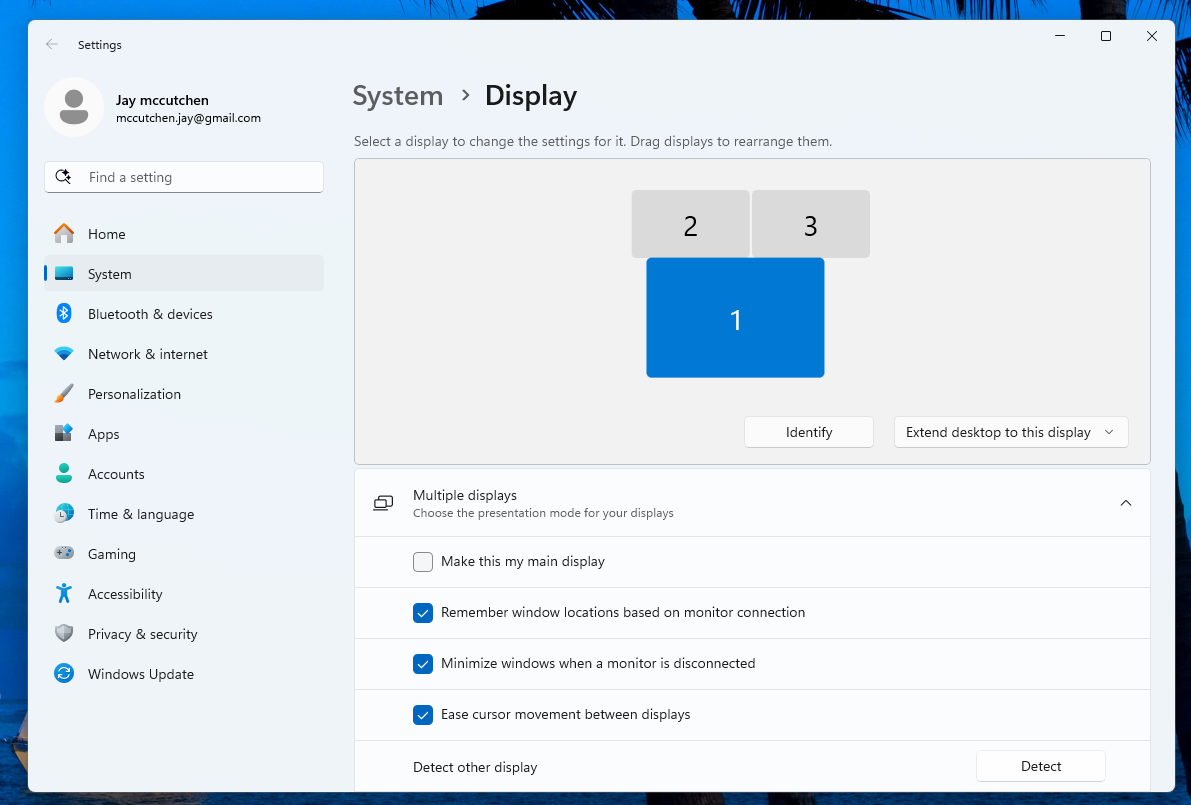
Sorry for the inconvenience to you.
From the images you provided, it seems the upgrade failed. Could you please try upgrading on your work laptop (Dell Latitude 5420)?
Connect the monitor to the HDMI port on the docking station for the upgrade, not the DP port. Open the computer's display settings, and after it's correctly identified, begin the upgrade. Please follow the upgrade steps in the upgrade documentation.
After the upgrade is successful, switch to the HP ENVY x360 m Convertible Model15m-cn0011dx to test whether the issue is resolved.
Admin settings will npot allow this on my work laptop
@jay mccutchen
Okay, we will contact you via email, please check it.