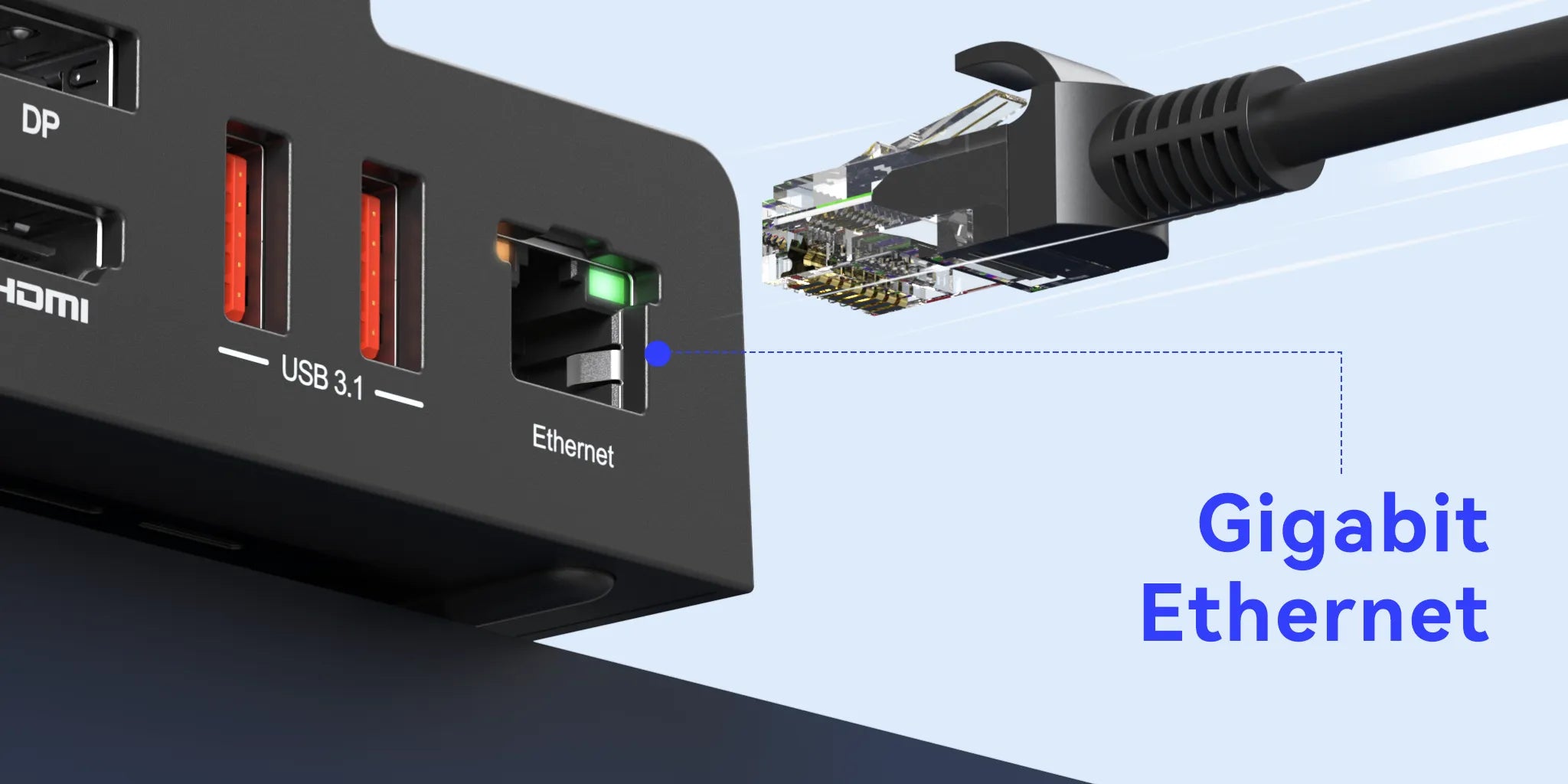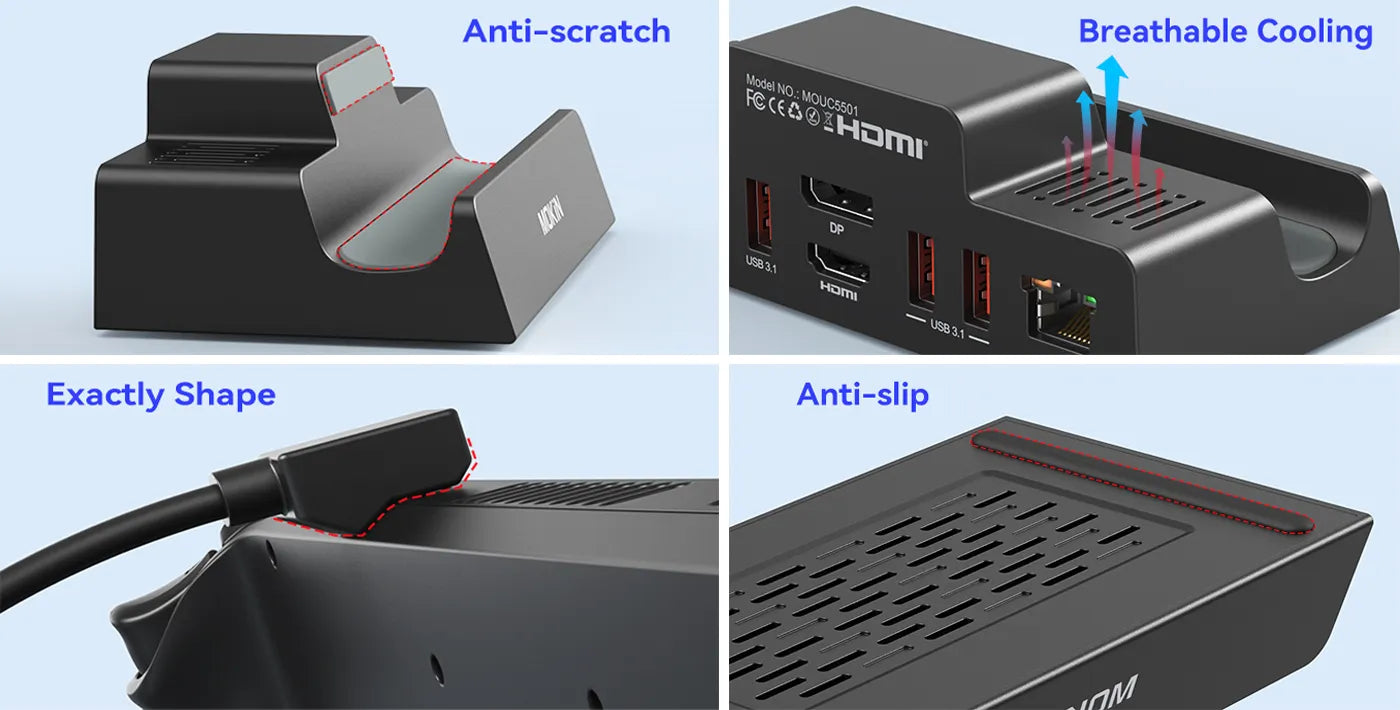MOKiN 7-IN-1 Dual Monitor Docking Station for Steam Deck And ROG Ally
- 7 in 1 dock for Steam Deck
- Dual Monitor with 4K60Hz
- PD3.0 100W Fast Charging
- USB 3.1 Data Port & Gigabit Ethernet
- Weight: 0.47 lb
⚠Steam deck Update is forthcoming
- MST (Multi-Stream Transport) enabling multi-monitor support
- MST support currently requires both the HDMI and DisplayPort ports to be in use
PAY WITH EASE