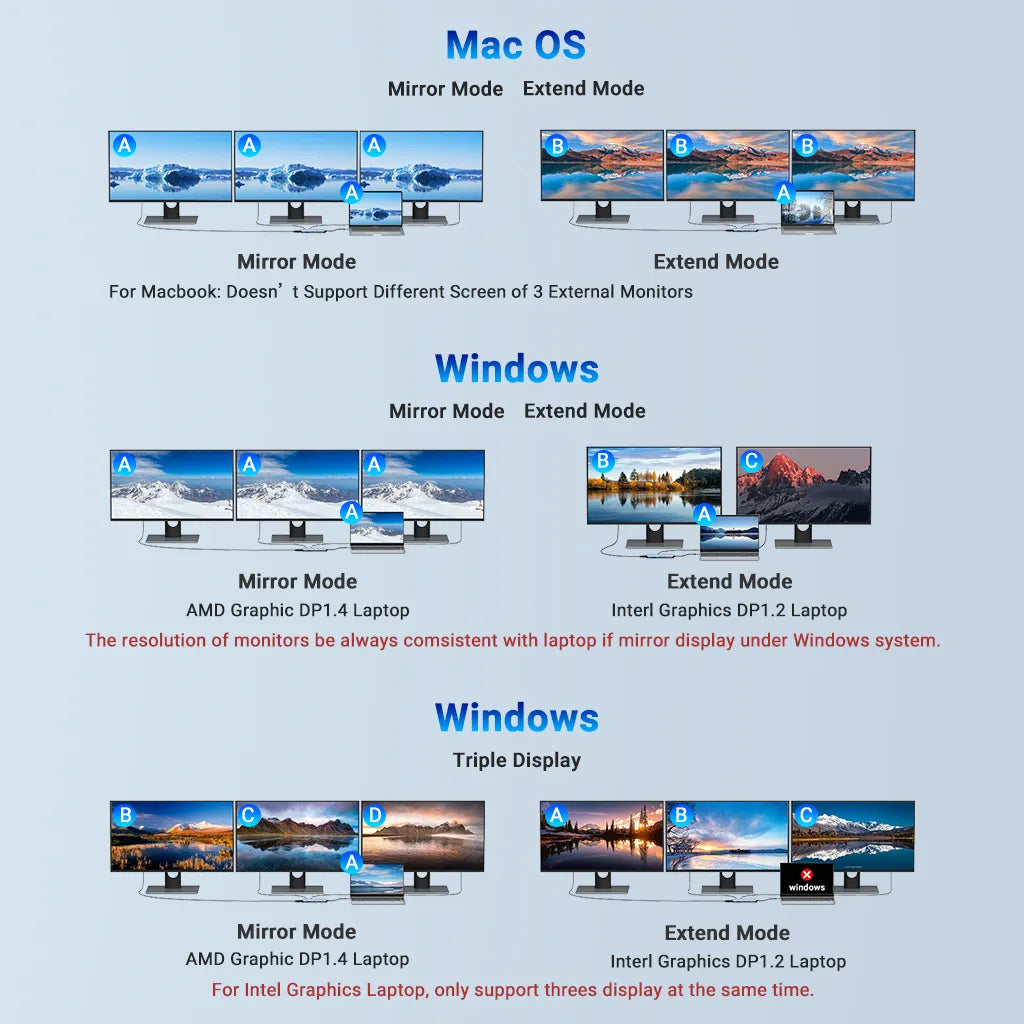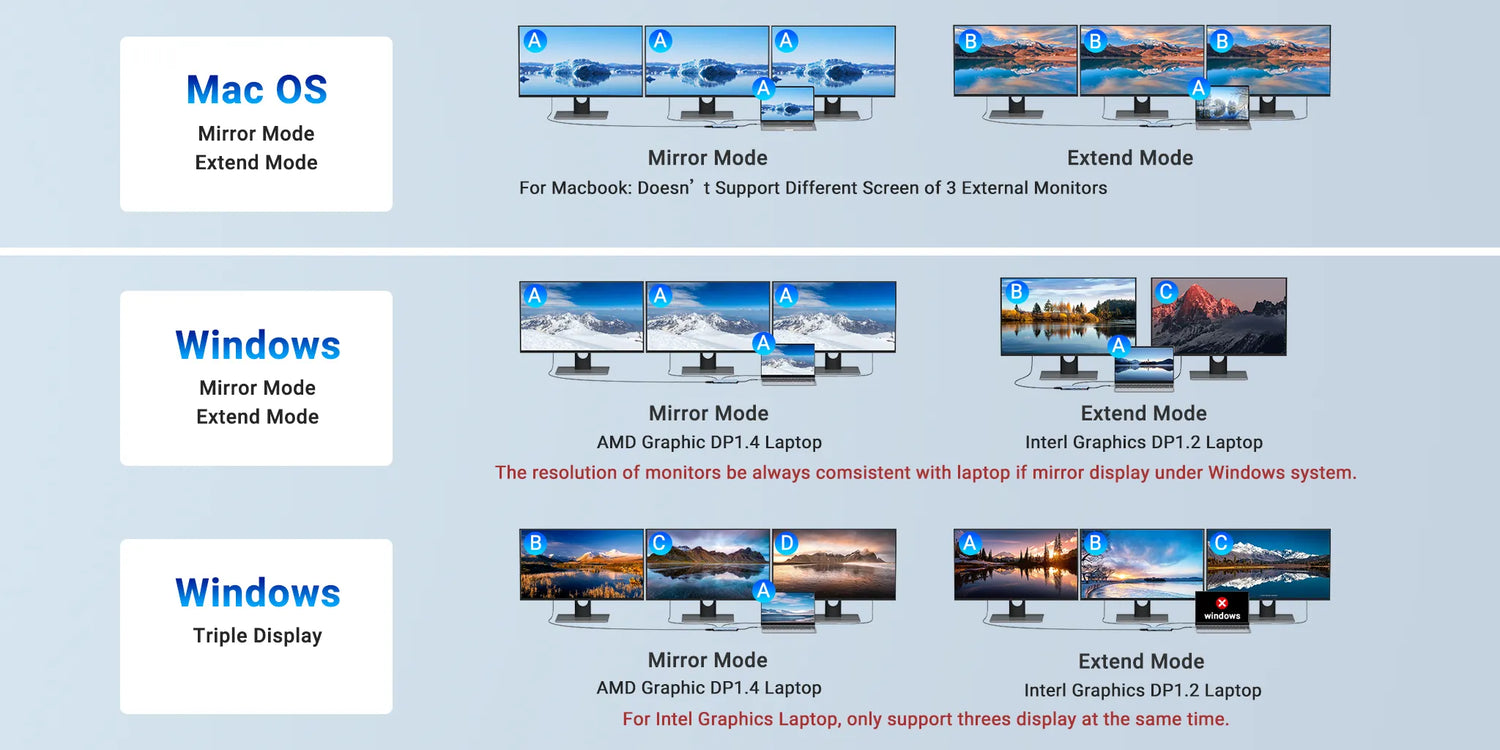12 IN 1 USB C DOCKING STATION FOR LAPTOP
Triple monitors USB C hub allows you outputting Single 8K@30HZ, 4K@120HZ or 5K@60HZ monitor,4K@60HZ and 4K@30HZ dual monitor,4K@60HZ, 4K@30HZ and 2K@60HZ Triple monitor under DP1.4 protocol.
Multiple Monitors Using
Resolution & Refresh Rate For Windows
When your laptop is with DP 1.4
1. Single Monitor Output = 8K@30HZ / 4K@120HZ / 5K@60HZ
2. Dual monitors Output = 4K@60HZ : 4K@30HZ / 4K@60HZ : 2K@60HZ / 2K@120HZ : 2K@60HZ
3. Triple monitors Output = 4K@60HZ : 4K@30HZ : 2K@30HZ / 2K@120HZ : 4K@30HZ : 2K@30HZ When your laptop is with DP 1.2
When your laptop is with DP 1.2
1. Single Monitor Output = 4K@30HZ
2. Dual monitors Output = 2K@60HZ : 1080P@60HZ
(Can't light up 3 monitors when your laptop is with DP1.2)
(Make sure your your monitor can output these resolutions and refresh rates, otherwise it won't achieve it)
(Note: The resolution of monitors will be always consistent with laptop if mirror display under Windows system)
Resolution & Refresh Rate For Mac Os
When your laptop is with DP 1.4
1. Single Monitor Output = 4K@60HZ
2. Dual monitors Output = 4K@60HZ : 4K@60HZ
3. Triple monitors Output = 4K@60HZ : 4K@60HZ : 4K@60HZ
When your laptop is with DP 1.2
1. Single Monitor Output = 4K@30HZ
2. Dual monitors Output = 4K@30HZ : 4K@30HZ
3. Triple monitors Output = 4K@30HZ : 4K@30HZ : 4K@30HZ
(Make sure your monitor can output that resolutions and refresh rate, otherwise it won't achieve it)
(Note: If your laptop only supports dp1.2, when you want to expand two monitors, if one of them is black, please reduce the resolution of the other monitor, and then the two monitors can display.)

USB A Ports
2 x USB A 2.0 Port(Up to 480MB/s) + 1 x USB A 3.1 Port(Up to 10GB/s), We recommend that you use USB A 3.1 port to connect the hard disk, or USB flash disk and USB A 2.0 port to connect wireless mouses or wireless keyboards.

USB C Port
1 x USB C 3.1 Port(Up to 10GB/s) which allows you connecting some devices like phones and tablet computers to transfer data.at M1/M2/M3 MacBook Pro/Air only supports one external display.

USB C PD Charging Port
1 x USB C PD charging port support 100W power pass-through. We recommend that you connect the power supply to charge your laptop when using multiple ports.

SD & Micro SD Slots
1 x SD slot(Up to 250MB/s), 1 x Micro SD slot(Up to 250MB/s), It can quickly read the photos in your camera and transfer them to the laptop.

Ethernet Port
1 x Ethernet port (Up to 1GB/s) for network transmission.

Audio & Microphone Jack
1 x 3.5mm Audio & Microphone jack supports 8 channels, sampling rate 192khz/16bit audio output and nondestructive microphone input.