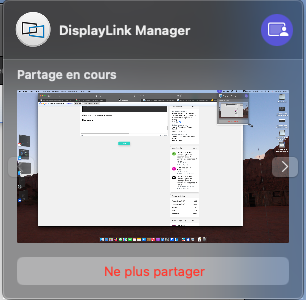Dear,
I am having the following device: MOKiN 15-in-1 Dual Monitor DisplayLink Docking Station.
My computer is MacBook Air M1 2020 and I am having the latest macOS Sequoia 15.2 version.
I have also installed the latest version of display link manager (1.11).
Two monitors are connected to the device.
Each time I start my computer, the 2 monitors are not recognized, I have to switch on and off the mokin device (or unplugged and plugged it) to have the 2 extra monitors working fine.
How can I solve this?
Regards
Hi @P D ,
We tested it with the same laptop and version, and the external monitor worked fine when the computer was restarted, without pressing the device's on/off button or unplugged and plugged it.
Please try uninstalling the driver, then downloading and reinstalling it, and setting everything to default settings without manual adjustments.
If you have any questions, please contact us in time.
Best regards
Hi, ok I'll try that later this week and keep you on the net
@P D
Okay, please try doing that to solve the problem.
Dear
I have unistalled completely DisplayLink Manager and unistalled it again with the /Volumes/DisplayLinkLoginScreenExtension extension:

The device is currently not connected to my macbook air, so it sounds good.
In the settings I have activated the DisplayLink Manager:

After connecting the device, I have this:
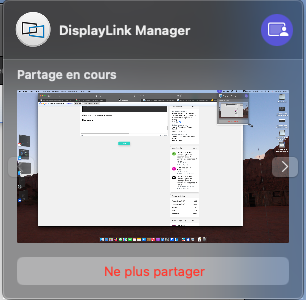

And my 2 extra screens work fine. I'll restart my computer to see what's going on.
After restart, same problem, it says "No DisplayLink-enabled display detected".
I have removed temporary my my cable extension and restarted my computer and it's working fine
Regards
Hi @P D,
Thanks for the information you provide.
Please do not use a cable extension during use.
Have a nice day