I do not have admin rights on my Dell laptop, but I will try to find another laptop on which I can run the firmware update. It also failed on an older Surface laptop of mine.

I do not have admin rights on my Dell laptop, but I will try to find another laptop on which I can run the firmware update. It also failed on an older Surface laptop of mine.
Hi @Uli D ,
We are sorry for all the inconvenience caused by this docking station.
1. Can you try to get Dell administrator privileges?
2. Does your old Surface laptop support video output? Please provide the specific model;(Provide a complete video that includes the connection between the older Surface laptop and the product, as well as the entire upgrade process.)
Looking forward to your reply.
Thanks for your understanding and patience.
Best regards
@MOKiN Global
I now got hold of a Dell laptop with admin rights.
1. I successfully upgraded the ISP Tool

2. I successfully upgraded the Burning Tool
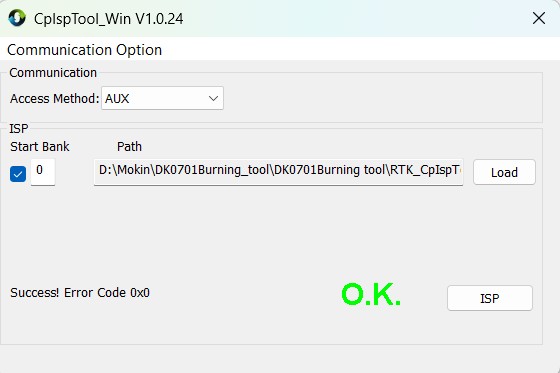
3. I connected the upgraded box with my ASUS again, but same result as before 😑
Any more ideas?
Hi @Uli D,
Please connect the product to an ASUS laptop, provide an overall connection diagram and open the display settings to see if the external display can be recognized (provide pictures)
Get and provide EDID, the steps are as follows: https://cdn.shopify.com/s/files/1/0667/3353/9632/files/EDID_Steps.docx?v=1735970435 (Note: Operation on ASUS laptop)
Looking forward to your reply.
Have a nice day.
@MOKiN Global
Please find the documentation here
Hi @Uli D,
Thank you for your information and patience.
Please try to solve the problem by downloading the corresponding laptop processor driver from Intel's official website: https://www.intel.com/content/www/us/en/products/sku/240957/intel-core-ultra-7-processor-258v-12m-cache-up-to-4-80-ghz/downloads.html

If the problem cannot be solved, it is a compatibility issue. Please contact us and we will provide you with a solution.
@MOKiN Global
I installed another ~2GB of Intel software now, without any positive effect. If you don't have any other ideas, I'm prepared to buy a new hub from another vendor. 😏
Hi @Uli D,
We apologize for the inconvenience, and we have provided all solutions to try to solve the problem you meet.
We attach great importance to customer experience. Please tell me when you purchased the product and provide the order number. If the product is within the warranty period, we will arrange refund.
Looking forward to your reply.
Best regards