@MOKiN Global I installed another ~2GB of Intel software now, without any positive effect. If you don't have any other ideas, I'm prepared to buy a new hub from another vendor. 😏
Posts made by Uli D
-
HDMI Displays not detectedposted in HDMI port doesn't work
-
HDMI Displays not detectedposted in HDMI port doesn't work
@MOKiN Global Please find the documentation here https://docs.google.com/document/d/1a16mUX3q3vyQObA8etiX1lbuXDhQdMP0/edit?usp=sharing&ouid=117309031162747399192&rtpof=true&sd=true
-
HDMI Displays not detectedposted in HDMI port doesn't work
@MOKiN Global I now got hold of a Dell laptop with admin rights. 1. I successfully upgraded the ISP Tool 2. I successfully upgraded the Burning Tool 3. I connected the upgraded box wi...
-
HDMI Displays not detectedposted in HDMI port doesn't work
I do not have admin rights on my Dell laptop, but I will try to find another laptop on which I can run the firmware update. It also failed on an older Surface laptop of mine.
-
HDMI Displays not detectedposted in HDMI port doesn't work
Here are the videos: 1. Connection to old laptophttps://drive.google.com/file/d/1DeMN3-cQRu7ohEHlUDIevbGO5QdB5hQJ/view?usp=sharing 2. Connection to new laptophttps://drive.google.com/file/d/1-uto...
-
HDMI Displays not detectedposted in HDMI port doesn't work
Hi @MOKiN Global, Download was successful now, although Windows still gives me a lot of warning messages when I run the program. However, I still get error messages: I will now make a video and...
-
HDMI Displays not detectedposted in HDMI port doesn't work
@MOKiN Global When I try downloading the burning tool my system discards the download and reports a virus. Can you please provide a virus-free version? Thank you very much in advance Uli
-
HDMI Displays not detectedposted in HDMI port doesn't work
Hi @MOKiN Global, thank you for the advice and a happy new year! I did as requested and I get the following error message in the RCD Tool. What does it mean and what else can I do? Regards Uli
-
HDMI Displays not detectedposted in HDMI port doesn't work
Hi @MOKiN Global, thank you for the advice. I am using the original power cable and another high quality cable to connect the laptop (and it works fine on other, even older laptops). Device Mana...
-
HDMI Displays not detectedposted in HDMI port doesn't work
Update: I found an graphic card driver update on the ASUS website and also installed a monitor driver from Samsung but this didn't change anything. 😟
-
HDMI Displays not detectedposted in HDMI port doesn't work
Hi, thank you for the swift reply. ad 1) Here are the display settings if I connect one of the two screens DIRECTLY to my laptop. When I connect it through the hub only the laptop screen is shown...
-
HDMI Displays not detectedposted in HDMI port doesn't work
Update: When I connect the screens directly to my laptop, everything works fine and the device manager shows a generic monitor driver (S24E370D). My laptop has thunderbolt 4 interfaces, so video s...
-
HDMI Displays not detectedposted in HDMI port doesn't work
Hi, I have been using my DK0701 with two external displays and Win10 on a Dell Laptop and everything worked fine. Now I switched to an ASUS Zenbook 14S on Win11 and the displays are not bei...