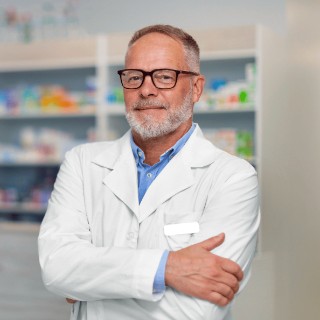What is a USB-C Hub?
A USB-C hub is a device that enhances the functionality of a USB-C port. It serves as a central connection point, allowing you to link multiple devices to a single USB-C port on your laptop or tablet. USB-C hubs often feature various ports, such as HDMI, Ethernet, and SD card readers. Many also come with built-in charging capabilities, enabling you to charge your devices while using them.
What is Thunderbolt?
Thunderbolt docks are similar to USB-C hubs, offering multiple ports for connecting various devices.This high-speed I/O technology delivers data rates of up to 40 Gbps, supports Power Delivery for charging, and enables seamless display connectivity. Using the USB-C connector, it ensures compatibility with standard USB devices.
What is a docking station?
Docking station provide a variety of ports for connecting external accessories. Docking stations simplify device management by offering a single point of connectivity. They usually include multiple USB slots, an Ethernet port, and occasionally a headphone jack, enabling quick and efficient connection and disconnection of multiple devices.
How to choose the best USB-C Hub, Thunderbolt, or docking station
When choosing the best USB-C hub, Thunderbolt, or docking station for your needs, there are a few things you'll want to consider.
First, consider what devices you'll connect to your hub and what tasks you'll use it for. A docking station might be the best option if you mainly want to connect a laptop to an external monitor. If you need to connect multiple devices with different ports, then a USB-C or Thunderbolt hub might better suit your needs.
Another thing to consider is the number of ports you need. A small USB-C or Thunderbolt hub will suffice if you only need a couple of extra ports. But if you need more, you might want to consider a larger dock with more ports and possibly even additional features like built-in charging or an Ethernet connection.
Finally, keep in mind that not all USB-C hubs are created equal. Some are designed specifically for MacBooks or Apple products, while others work with Windows PCs or Android devices. Make sure to choose one compatible with the devices you want to use it with.