1. Open the Intel graphics Control Center and go to the home page.

2.To enable the external monitor, do as follows: Select the monitor -- click... After more -- Select Enable.

Reference website:Click to View

1. Open the Intel graphics Control Center and go to the home page.

2.To enable the external monitor, do as follows: Select the monitor -- click... After more -- Select Enable.

Reference website:Click to View