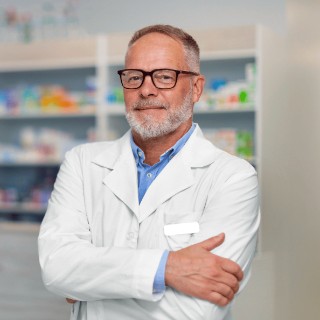Product Model: MODK1402
SN: 2432
Device Configuration:
— ASUS ROG X13 Laptop
— Original ASUS 100W Charger (issue persists with other 100W chargers)
— Connected to a 2K monitor via DP port
— Using Ethernet port and multiple USB peripherals
Symptoms:
When first connected, everything works fine—the system runs fast and smoothly. However, after about 15 minutes of use, the docking station randomly powers down. Its indicator light starts flashing and then goes out. Pressing the power button restarts it, but the issue recurs after a while.
The laptop itself does not enter sleep mode; only the external monitor turns off, while the laptop continues to function normally. The same laptop works perfectly with other docking stations, so the issue does not appear to originate from the laptop. All drivers have been updated to the latest versions.
As long as the power adapter (charger) is not connected, the docking station works normally. In this scenario, the monitor and peripherals remain functional and do not shut down.
Possible Causes:
— Faulty power management module in the docking station (e.g., overheating or unstable power delivery under load)
— Power Delivery (PD) protocol incompatibility between the charger and the docking station
— Firmware or driver-related bugs
Solutions:
1. Try a Different PD Charger
— Test with a third-party PD charger rated at 65W or higher (avoid using the original ASUS charger) to see if a PD protocol conflict is causing the shutdowns.
2. Cross-Test with Another Computer (Supports Video output)
— Connect the docking station to a different laptop (preferably from another brand) that supports video output to determine whether the issue persists.
3. Update Drivers
— Ensure all drivers are updated via the official website of your laptop manufacturer.
4. Update Docking Station Firmware
— Contact customer service to get the latest firmware update for the docking station.
If you have tried the above methods and still cannot solve the problem, please contact customer service for help. (Please provide the specific product model, SN, computer model and detailed problem description)