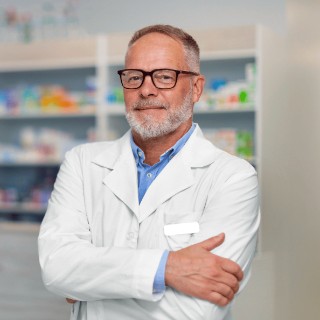As technology continues to evolve, docking stations have become essential accessories for many laptop users. However, one common concern among users is overheating. In this forum post, we’ll explore why docking stations get hot and how to address this issue effectively.
Reasons for Overheating
● High Power Consumption
- Docking stations often have multiple ports and support various devices. When multiple peripherals (like monitors, hard drives, and USB devices) are connected, the power consumption increases, leading to heat generation.
● Insufficient Ventilation
- Many docking stations are compact and may not have adequate airflow. If the device is placed on a soft surface or in a confined space, it can trap heat, causing the temperature to rise.
● Environmental Factors
- High ambient temperatures or direct sunlight can exacerbate the heating issue. If your docking station is located in a warm area, it may struggle to maintain a safe operating temperature.
Overheating can lead to several risks, connected devices such as monitors, keyboards, or external drives may not function properly; You may experience slower data transfer rates or lag in peripheral devices; and overheating can cause intermittent disconnections of the devices connected to the docking station.
Solutions to Prevent Overheating
● Limit Device Connections
- Try to reduce the number of devices connected to the docking station. Disconnect any peripherals that are not in use to minimize power consumption.
● Improve Airflow
- Ensure that the docking station is placed on a hard, flat surface. Avoid using it on soft materials like beds or couches. Consider using a laptop stand or cooling pad to improve airflow around the device.
● Monitor Ambient Temperature
- Keep the docking station in a cool, well-ventilated area. Avoid placing it near heat sources or in direct sunlight.
● Regular Maintenance
- Dust can accumulate in and around the docking station, affecting its ability to dissipate heat. Regularly clean the device and ensure that any vents are free from obstructions.
Conclusion
Overheating is a common issue with docking stations, but understanding the causes can help you prevent it. By managing device connections and improving airflow, you can keep your docking station running efficiently. If overheating persists despite these measures, consider reaching out to the manufacturer for support.