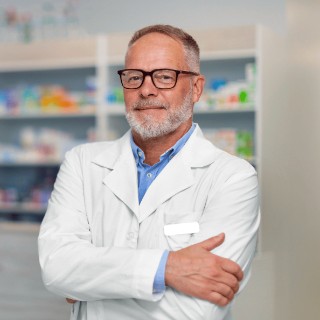My docking station Mokin MODK1501 just stopped working today. It turned off while I was using it and now it does not turn on again. The monitor sjust got black and my M3 mackbook is not charging anymore.
The little white led is not turning on. Click to see Video and photo
i bought it on february 24.
Hi Ralph Rabelo,
To better solve your problem,please provide the laptop model.

This is the model and the displays that i was using with them.
The temperature of the device was kind of high when i touched it. I used it 3 weeks in a roll everyday for 8 to 10 hours. It suddenly turned off and didnt turn on anymore (at least the display outputs are not working and the little white led is not not turning on).
@Ralph Rabelo
Thanks for your response.
Has the environment of use changed?
Nope. I always used it the same way. 1 HDMI, 1 Display Port, USBc to C thunderbolt, 2 USB 3.0, 1 USB 3.1, 1 2.5GB Ethernet to 2.5G Switch, 1 headphone. I didnt use the SD and the Micro SD.
I can send you the device so you can investigate what happened.
@Ralph Rabelo
Okay, our customer team will contact you by email to solve the problem.
The customer team already solved it. Probably the problem is with my specific device.
Thank you for all you help.
Hello, soo my aunt lend her mokin and today I was using it for schoolwork and it js turned off and I don't know why I tried unplugging the power cord I tried seeing the usbc port is not working and nothing is working
Hi @Kapel Shivnandan,
To better solve the problem, please provide the model of your laptop and the product. At time, you can try the following steps:
1. Check the power adapter and cable:
— Make sure the power adapter is functioning properly and that the cable is not damaged. You can try using a different power adapter to test.
2. Check the USB-C port:
— Ensure the USB-C port connected to the MOKiN is not loose or damaged.
3. Restart the device:
—Try to unplug the power and connection to the hub, wait a few minutes, then reconnect and restart.
4. Test with another computer:
—If possible, try connecting the product to another computer to see if the problem persists.
Looking forward to your reply.
Have a nice day