I use the MODK0701 16 in 1 docking station and have my headphone connected through the 3.5mm jack. From time to time, the sound becomes extremely loud to the point that it just turns into static noise. This not only makes my ears bleed, but also might damage the headphones.
Is this a known issue? Is there a driver or firmware update I should install?
I am using Dell Precision 3580 with Windows 11.
Hi @mattias
Thanks for your purchase and taking time to contact us!
Sorry for this inconvenience.
Please try to do that:
1) Audio Settings:
- Go to your Windows 11 settings and navigate to "System" > "Sound".
- Check your sound output settings and ensure the correct output device is selected.
- Adjust the volume settings and test the sound to ensure it is functioning properly.
2) Test with Different Headphones:
- Try using a different pair of headphones to see if the issue persists. This will help determine if the problem is with the docking station or the headphones.
3) Check Connections:
- Ensure that the 3.5mm jack is securely connected to the docking station.
- Test the headphones on a different device to ensure they are not damaged.
If you have any questions, please feel free to contact us.
Have a nice day
Best Regards
Thanks for the troubleshooting hints. The correct audio device is selected and most of the time it plays sound at the desired volume. Same issue happens with other 3.5mm devices, I did not test USB headphones yet. The plug is securely connected and the headphones work fine if connected directly to the laptop.
Today when starting the laptop, it no longer recognizes the screens connected through the docking station. Both HDMI and VGA screen connected do not connect to the laptop. The network interface also does not get recognized. Only thing working are the USB and audio now.
@mattias Thanks for your reply. Our customer team will contact you by email to solve the problem.