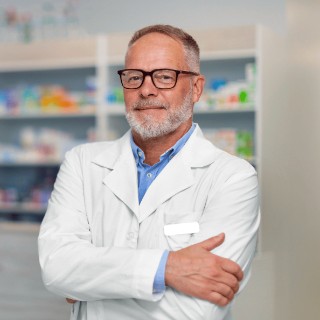When the the USB C Docking Station plug into computer, and connect monitor through HDMI port , the computer system determines that there is an external HDMI device and automatically switches the audio to the HDMI output, so the speaker of the computer has no sound.
How to switch audio on Windows or iOS system
1) Move the mouse to the lower right corner of the computer screen and select the speaker icon;
2) There are multiple sound output options in the option box. According to your needs, select one of the sound output options to complete the setting.