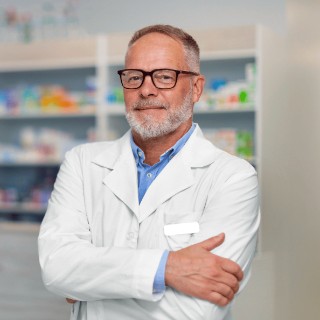Hi,
I have recently updated my laptop and the Mokin 12-in-1 USB C docking station is not recognized anymore. It was working previously.
I thought it was broken but it works on another (different) laptop.
When I plug it in both USB-C on my laptop, the blue led is off and no device is working e.g. USB mouse
When I plug it to the other laptop USB-C, the blue led is on and connected devices are working.
When I plug it to the main USB-C on my laptop, which is also a power supply, and I plug the power cable into your device, the blue led is on, but the device is still not working, also the laptop is not charging.
Do you have any advice on how this could be fixed?
Thank you.
Hi Selicy Maire,
Thanks for your posting and for taking the time to contact us.
Sorry for the inconvenience caused to you due to the docking station.
Please provide the specific model of the product (product model UC on the back of the product begins)
Please tell us if your other computer is Win10
Please reinstall each driver, such as the graphics card and BIOS driver, according to your computer model on the Lenovo website.
If the product is not a problem, only the reason for changing the system caused by the product can not be used, may also be our product firmware problems, our side can go to the development of a new firmware upgrade package when the time will be sent to you to upgrade.
Apologies for the product issue and thank you for giving us a chance to help!
Best regards,
Marrie
Mokin Customer Service
@Mokin Global
The Model NO.: UC3303
The other computer is also Win 11
That was all done, Bios, Graphic Card, and many more (including from Windows Update > Advanced Options > Optional updates)
I will double-check again the product on the other computer and screenshot Device Manager.
When the product is plugged, should it appear in Universal Serial Bus controllers (Device Manager) or also in any other places?
It might be something with the product firmware as the laptop is very new (2022), although it was working previously.
Regards, Selicy.
@Selicy Maire
Hi Selicy Maire,
Thank you for your information.
The docking station's USB data interface, such as USB 2.0, USB 3.0, or USB-C device will appear in the Device Manager's Universal Serial Bus Controller.
Now we recommend that you return the graphics card driver. Return to the previous version or the previous version to see if it works. If it still didn't recognize the docking station after returning the previous version, we will send you the firmware of the docking station by email.
You can restore the previous driver by using the rollback option.
Simultaneously press the Windows + X keys on your keyboard. Select Device Manager.
Expand Display Adapters.
Double-click your Intel® display device.
Select the Driver tab.
Click Roll Back Driver to restore.
Best regards,
Marrie
Mokin Customer Service
Hi Marrie,
It didn't work. I tried the product again on the other Lenovo laptop I mentioned previously and I could see Device Manager updating with relevant interfaces but it is not the case with my laptop.
I think we can try your firmware.
Thanks.
@Selicy Maire
Sure, no problem. We'll send the firmware to the email address you left when you registered for the forum.
Please check it.
Best regards,
Marrie
Mokin Customer Service
@Mokin Global
Hi Marrie,
It didn't work. I replied to the email and attached the logs.
Regards, Selicy.
@Selicy Maire
Hi Selicy Maire,
Our technical said that only an 11th-generation CPU might be upgraded, so sorry for the inconvenience caused by the product.
If you feel that the product affects your use or does not meet your needs, please apply for a return & refund from Amazon within 30 days.
Apologize for the product problem again.
Best regards,
Marrie
Mokin Customer Service
Hi Marrie,
Thank you for your time trying to help.
Regards, Selicy.