The reason why the hub/docking station does not support DP to HDMI:
① Adapter Limitations: The Hub/Dock does not support connection via other adapters or DP to HDMI cable, because the video output function depends on the laptop and monitor. The adapter is just a medium and will only work if the laptop and monitor support it.
② Compatibility issues: Since the DP to HDMI cable is a third-party product, we cannot obtain chip parameters and R&D plans, and cannot test and verify, so compatibility and stability cannot be guaranteed, and many unforeseen problems may occur, such as flickering, black screen, and blurred screen.
The correct connection method: USB-C of the computer→→HUB→→HDMI cable→→HDMI display
Therefore, please use HDMI→→HDMI cable/DP→→DP cable/VGA→→VGA cable to connect the display.