Not charge at all/Intermittent charging/Indicator abnormal and not charging/Indicator off and not charging/certain parts not charging/Stop working/Indicator abnormal and charging intermittently
Make sure your device is compatible with wireless charging:
The first step in troubleshooting wireless charging issues is ensuring your device is compatible with wireless charging. If your device does not support wireless charging, it cannot charge wirelessly. Check your device's specifications to see if it supports wireless charging.
Indicator abnormal and certain parts not charging/Certain parts not fully charge:
1) Restart your device and try again ;
2) Charge the phone with its case off as it is incompatible with the non-MagSafe phone case ;
3) Use a different cable and more powerful wall charger to pair with your wireless charger.
Slow charging:
1) Try another cable and a different outlet ;
2) Take the phone case off and use a different wall charger with higher output to retry.
Noise when in use/Standby noise:
1) Try another cable and wall adapter if possible ;
2) Try charging a different device or a different wall outlet.