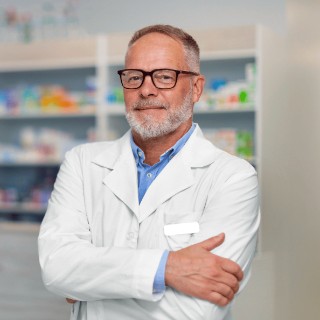1) Enter the display interface (Settings---System---Display) ;
2) Now you need to set the interface, press the Win+P key and select the extended mode ;
3) Select the display window that needs to be adjusted with the mouse, and then select the resolution in the display resolution bar ;
4) If the above operation still cannot select a suitable resolution, go to the bottom of the page, Advanced Display Settings ;
5) First determine the model of the external display that needs to be adjusted, then click to enter Display Adapter Properties, List All Modes, select Adjust Resolution, select the resolution you need, and then click OK .